ECS H67H2-M Black Edition Motherboard Review
BIOS
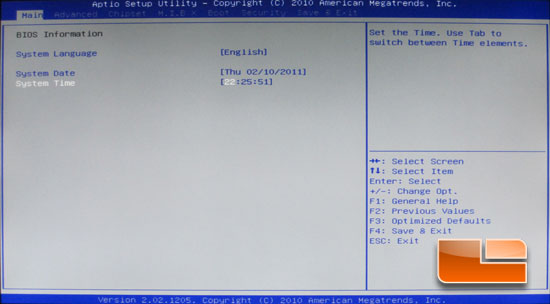
When you first fire up the ECS H67H2-M Black Deluxe into the BIOS, this where you start. Here we can set the language, date and time. Not real exciting, yet still important.
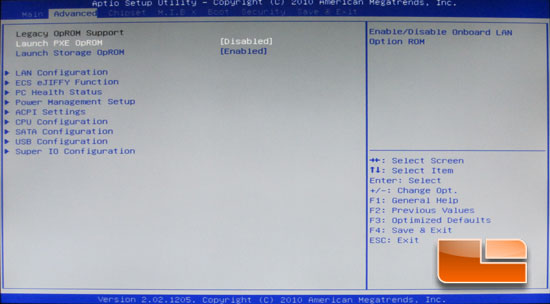
The advanced tab of the ECS H67H2-M Black Deluxe brings us to several sub pages. We have the option to head into the LAN Configuration, ECS eJIFFY Function, PC Health Status, Power Management Setup, ACPI Settings, CPU Configuration, SATA Configuration, USB Configuration, and the Super I/O Configuration.
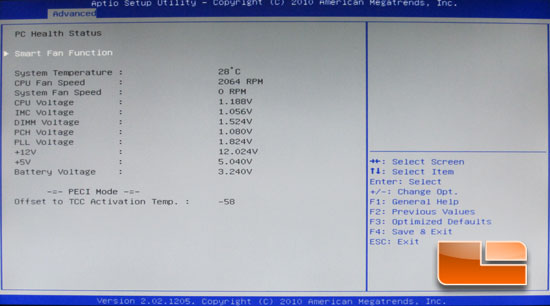
The PC Health Status page shows us the current system temperature, various fan speeds, and the current voltages throughout the system.
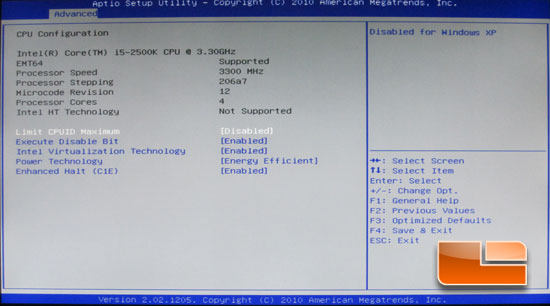
The CPU Configuration page gives us access to the various technologies on the Intel Core i5 2500K that we will be using.
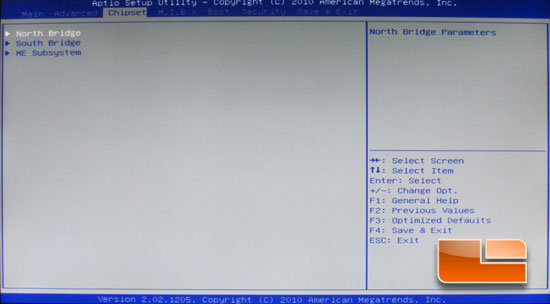
The chipset tab of the ECS H67H2-M Black Deluxe will give us access to the North Bridge, South Bridge, and the ME Subsystem settings.
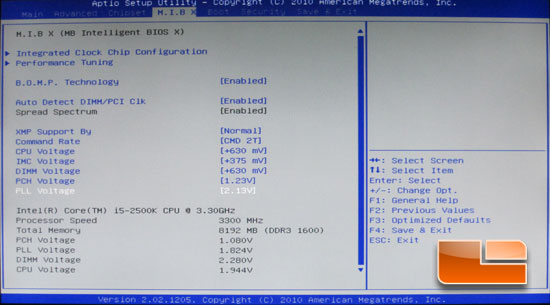
The M.I.B. X page is where we have the ability to alter our voltages. All of the Voltages are adjusted in a plus or minus style.
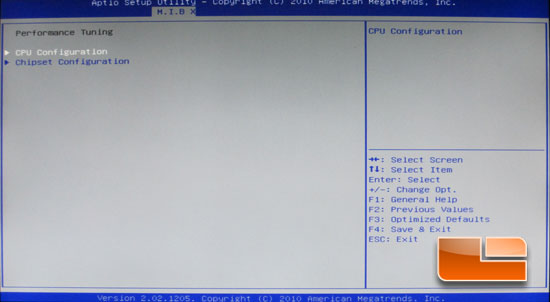
The Performance Tuning sub page of the M.I.B. X section brings us to the CPU Configuration as well as the Chipset Configuration.
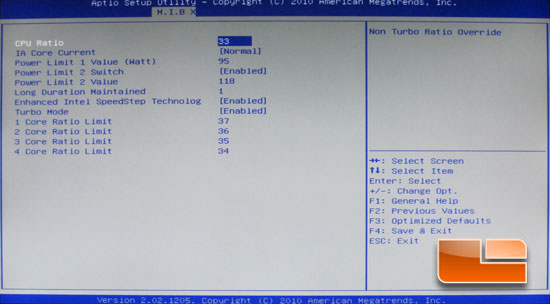
The CPU Configuration is where we will find our multiplier and turbo settings. We are also able to set the power limits of the CPU. Since this an H67 chipset we cannot make changes to the multiplier but can alter the power limits.
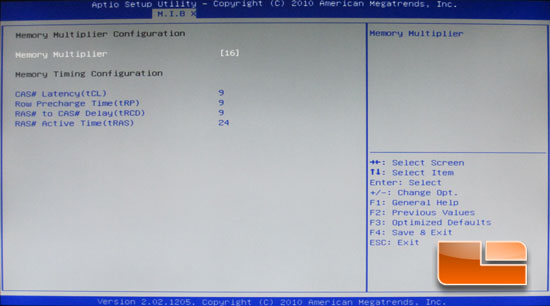
Chipset Configuration in the M.I.B. X section allows us to see the memory multiplier but no changes can be made to it.
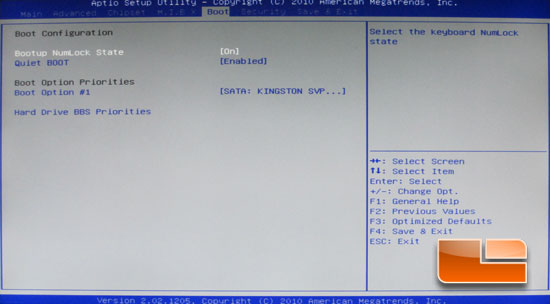
The Boot page is where we will set the boot device order.
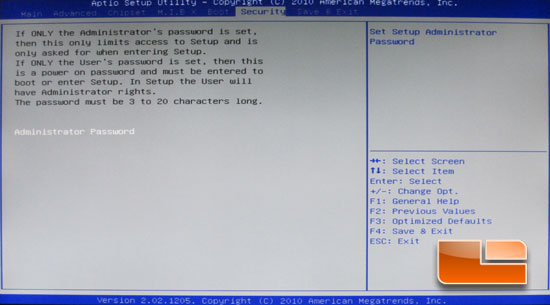
The Security page allows us to change or set the password for the BIOS.
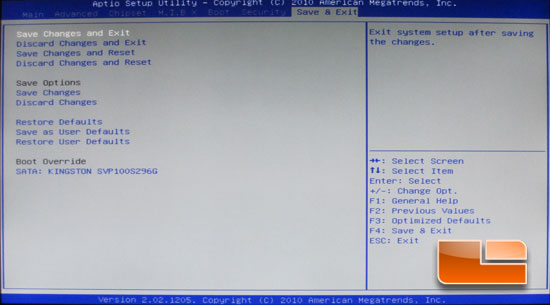
The Save and Exit page has a touch more to it than just saving and exiting. We can also store a single set of settings as user defaults, which can be reloaded. This will prevent you from losing your overclock settings if you have to reset for any reason.

Comments are closed.