ECS A780GM-A Motherboard Review – AMD 780G Chipset
IGP Overclocking
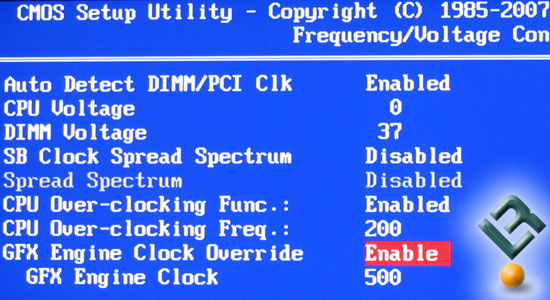
Overclocking the integrated graphics on the ECS A780GM-A motherboard has to be done in the BIOS as both AMD OverDrive and CATALYST Control Center don’t have any GPU adjustments for this platform. The stock settings on the GPU core clock are 500MHz, but the sky is the limit in the BIOS. Our Gigabyte 780G motherboard was able to reach 800MHz, so we had high hopes for this ECS board as the heat sink looks larger. We tired 750MHz right off the bat and failed, so we backed it down a number of times and added a 120mm fan to cool this chipset as seen below.
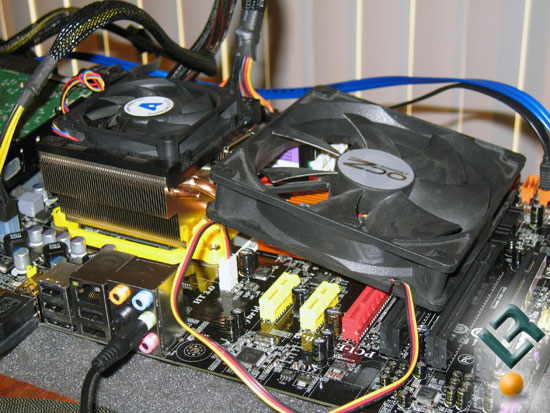
With the fan keeping the chipset cooler we were able to get 627MHz stable with no other adjustments in the BIOS. This is not a bad overclock, but far from the 800MHz we were able to reach on the Gigabyte MA78GM-S2H motherboard.
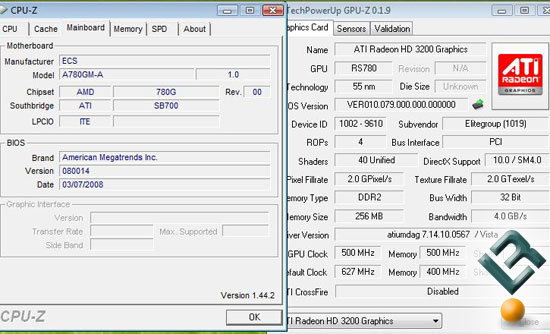
A quick look at GPU-Z 0.1.9 showed that the default clock went from 500MHz to 627MHz. This is a 25.4% increase in the GPU core clock frequency on the Radeon HD 3200 integrated graphics!
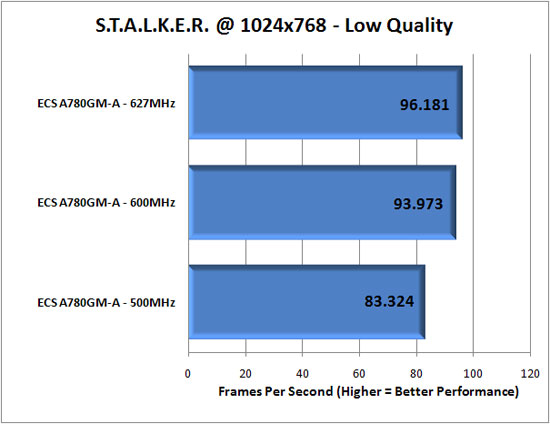
By making one adjustment in the BIOS we were able to improve graphics performance by 15%, which is not bad considering we increased the GPU core clock frequency by 25.4%. With a voltage increase a higher overclock is possible, but active cooling is required for sure.

Comments are closed.