ECS A770M-A Socket AM2+ Motherboard Review
The BIOS
The ECS A770M-A utilizes an American Megatrends BIOS. The menu screens are pretty standard fair, and therefore very intuitive to navigate to the experienced user.
From the main menu the first option is the Standard CMOS Setup screen. This is the place to adjust your system date and time.
In the Advanced Setup you can configure CPU virtualization, Cool & Quiet, and your boot order.
Advanced Chipset is where the HyperTransport and Memory configurations are located. Starting with HT you can set the CPU to NB Link, HT3 Power State, and spread spectrum.
CAS Latency can be changed but the underlying RAM timings are grayed out. I tried several different methods to be able to manually adjust timings, but my efforts were to no avail. The BIOS choose to assign some conservative RAM timings.
Integrated Peripherals allows you to enable or disable the IDE, SATA, Audio, RAID, LAN and USB functions on the motherboard.
The PC Health Status screen has the Smart Fan Control, where you can control the system fan by temperature and voltage. Also present on the screen, are the shutdown temp and warning temp settings.
The Frequency/Voltage Control section is vary baron. Enable the overclocking function, and the bus speed is shown as an option. The voltage controls are achieved in levels of 5mV for CPU Voltage and 10mV for DIMM Voltage. Given the target audience of this board, the sparse options is not a large surprise. However, enough configuration options are present to facilitate a mild OC.

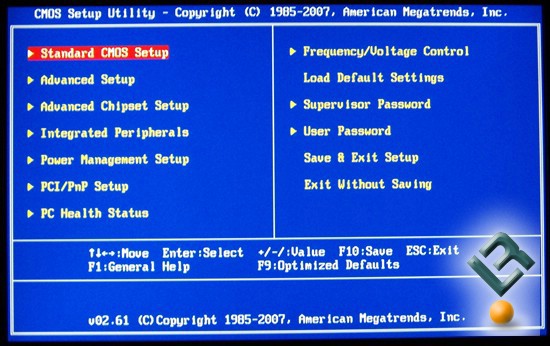
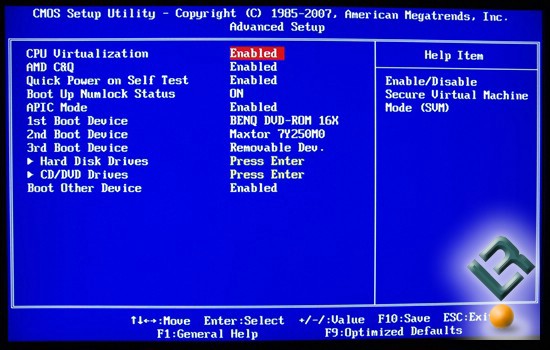
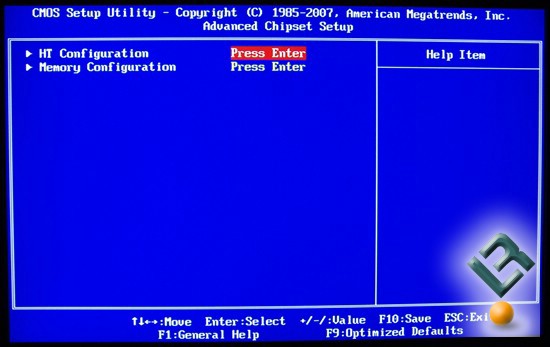
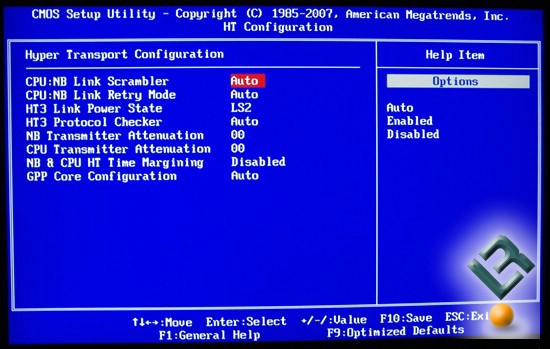
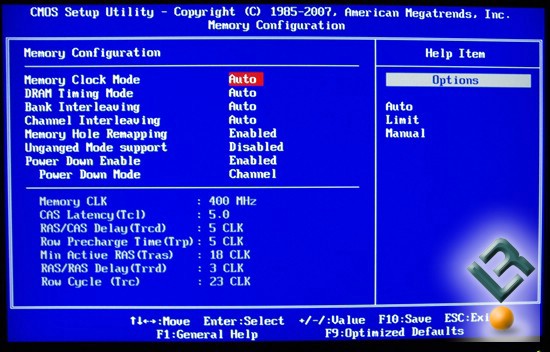
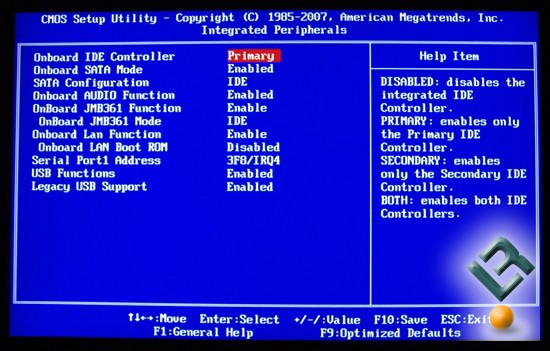
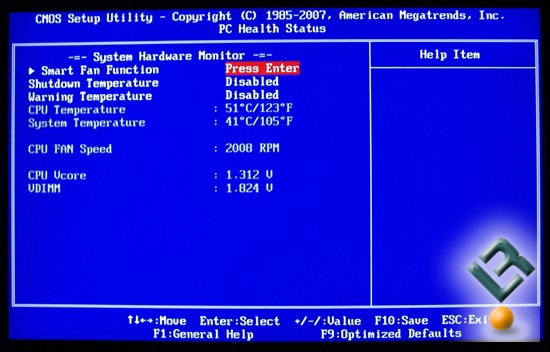
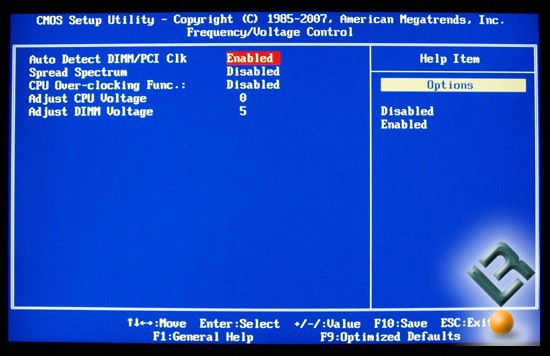
Comments are closed.