Cryostasis Benchmarking with Triple-SLI PhysX
3-Way SLI Gets PhysX Debut with Cryostasis
Last Tuesday I showed you our very first look on physics benchmarking using an upcoming game title called Cryostasis: Sleep of Reason. The Cryostasis: Sleep of Reason PC Game TechDemo got some people talking and several of you asked questions on the forums and sent us e-mails asking for more information. Today, I’ll be answering those questions. If you have been curious about how performance would be on the NVIDIA cards with Physics disabled on the hardware or if a dedicated PhysX card would increase performance when running SLI or how performance scales from a single card to dual and 3-way SLI, this is your lucky day.

Armed with three NVIDIA GeForce GTX 280 video cards, I loaded up the same test system that I used in the original article and started benchmarking. To clean up the results table I didn’t put in the minimum and maximum frame rates and included just the averages.
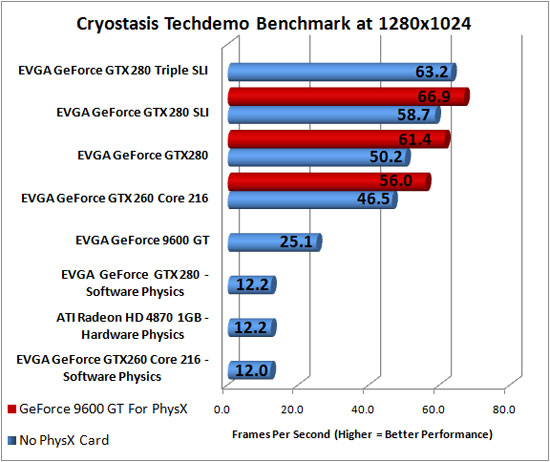
With PhysX disabled on the EVGA GeForce GTX 280 and GX 260 the performance dropped down to that of the Radeon HD 4870 1GB, which goes to show that no hardware acceleration is taking place on the ATI card in this benchmark. Adding a second EVGA GeForce GTX 280 video card increased performance ~17%, and adding the third for 3-way SLI jumped up performance another 8%. This scaling is what we expect from previous 3-way SLI benchmarking, so no big shocker here. Adding a dedicated PhysX card helped performance in all the configurations, so if you have an older CUDA ready graphics cards be sure to hang onto it as it might still serve a purpose in your system during 2009 when game titles like this come out. If you are curious why the triple SLI performance numbers don’t include the GeForce 9600 GT for PhysX, it is because there are not enough PCIe x16 slots on the motherboard to run four graphics cards!
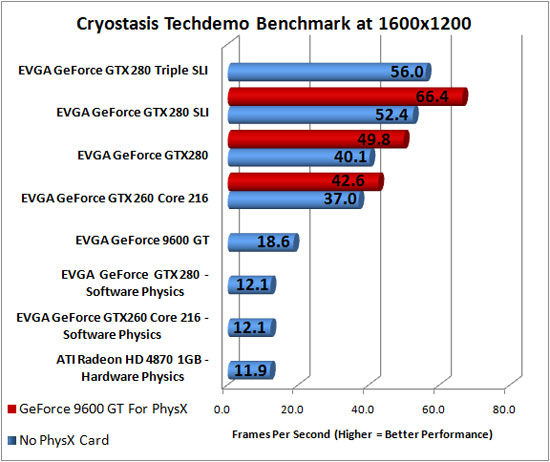
At a resolution of 1600×1200 the results were close to the same. I found it interesting that a pair of GeForce GTX 280 video cards in SLI with a GeForce 9600 GT being used for PhysX performed better than a set of GeForce GTX 280 video cards in 3-way SLI.
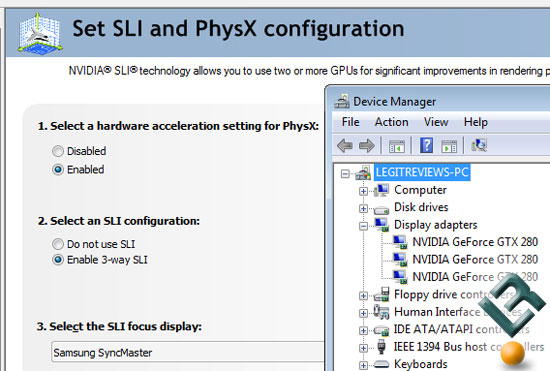
Final Thoughts and Conclusions:
Adding three EVGA GeForce GTX 280 video cards into the mix provided some interesting results as it showed that adding a dedicated PhysX card helped performance across the board. I actually expected the performance to level off at some point, but that obviously didn’t happen this time around. The performance numbers with a dedicated PhysX card were impressive, and it was fairly simple to setup in the NVIDIA Control Panel shown in the screen shot pictured above along with Windows Device Manager.
If the Cryostasis: Sleep of Reason TechDemo benchmark utility proves to be an accurate reading for upcoming PhysX game titles it looks like dedicated PhysX cards and SLI will be the most cost effective way to get the performance you are looking for. A couple of months back, NVIDIA GeForce 9600 GSO’s were selling for $36 after rebate, so it would be more cost effective to add a GeForce 9600 GSO or 9600 GT to the mix rather than a $369 GeForce GTX 280. If benchmarking video cards was not already confusing and time consuming enough, we now have to factor in dedicated PhysX cards as it will improve performance since it offloads work from the GPU.
Legit Bottom Line: A dedicated NVIDIA PhysX card improves performance across the board and a pair of GeForce GTX 280 video cards in SLI with a dedicated PhysX card performs better than a set of GeForce GTX 280 in 3-way SLI!

Comments are closed.