Corsair Vengeance 8GB 1866MHz CL10 Laptop SODIMM Memory Kit Review
Installation & Test System
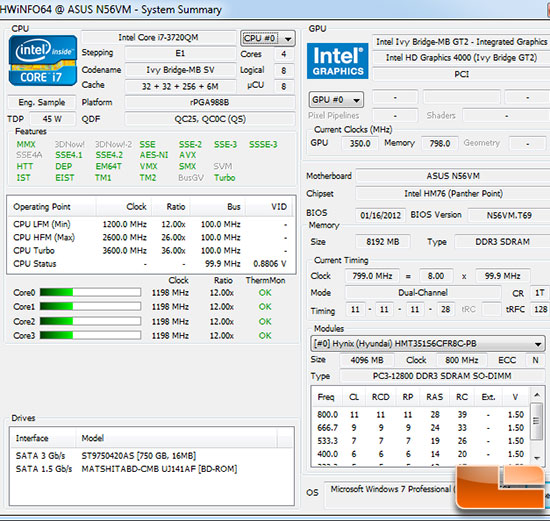
For testing we will be using the ASUS N56VM notebook, which is likely going to be a popular Intel Ivy Bridge powered 15.6″ notebook. Our notebook has the Intel Core i7-3720QM quad-core processor that has a base clock speed of 2.6GHz and a Turbo frequency of 3.6GHz. This is a fairly beefy processor and it came with Hynix 8GB DDR3 1600MHz CL11 dual channel memory kit. It will be interesting to see how much more performance that we can get from this system.

The first step to installing the new memory kit is of course to remove the old one. On our ASUS K56VM notebook we needed to flip it over and remove a single Philips head screw that was holding down the cover that was over the factory installed memory kit and hard drive.

With the cover removed we had instant access to the original modules that made up the 1600MHz dual channel memory kit. It looks like they made by different brands as the PCBs were different colors. To remove these modules you just push out the silver clips holding them in and then gently pull them away from the socket.

To install the new SODIMM kit you need to line up the notch in the row of metal pins at the bottom of your module with the key in the SODIMM slot on your motherboard. If the notch doesn’t line up right away, flip your module around and try it the other way. Once you get the module flipped the right way you need to hold it at a 45-degree angle to the slot and slide it into place. No more than 1/16″ of the gold contacts should be showing when the module is properly seated in the slot. Once it is inserted all the way you can press down on the top of the module down until it is lying flat against the motherboard and you hear it snap into place.

Once you get each module installed into the sockets you are done! You do not need to make any BIOS adjustments or anything as your laptop will automatically detect the faster speed supported by the Vengeance laptop memory upgrade kit.
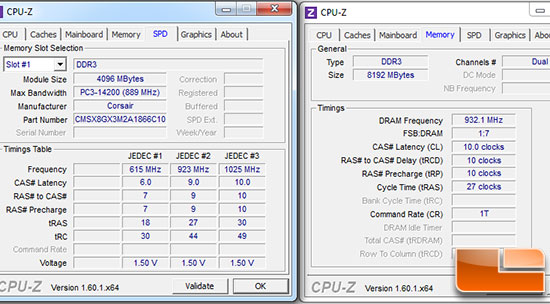
After putting the case cover back on we turned on the laptop and opened up CPU-Z to see if the modules were reported correctly. According to CPU-Z we were running at the correct speeds, which is 1866MhHz with 10-10-10-27 and a 1T command rate. The timings table shows the voltage should be at 1.50 Volts, so we will assume that was set properly as well as the system was up and running with full stability.

Comments are closed.