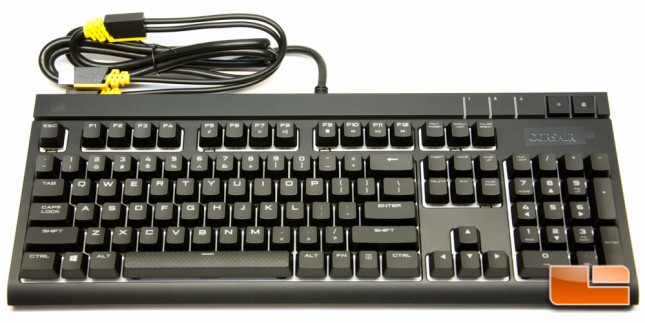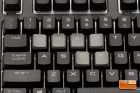Corsair STRAFE RGB Cherry MX Silent Mechanical Gaming Keyboard Review
STRAFE RGB Packaging and a Closer Look
Corsair packaging is always colorful and well thought out, and the STRAFE RGB is no exception. On the front of the box you will find several facts regarding why youd want to purchase this keyboard, as well as information on the switch type MX Silent in our case today. Looking down on the front edge there are a few more key points. The opposite edge gives you many of the technical specifications and requirements to run this keyboard on your computer. The very back side points out several more features pointed out on an picture of the keyboard.
Opening up the box you will find that everything is neatly packaged in its own bag. You will find a bag with the FPS/MOBA keycaps inside, the wrist rest, and the keyboard itself.
Getting the STRAFE RGB out of the box you will notice a very standard 10-key layout. Our keyboard today features Cherry MX Silent switches, which are exclusive to Corsair currently. You can also get this keyboard in standard Red or Brown switches, should you want a little more noise or tactile feedback (respectively). Out of the box this keyboard looks pretty hefty and sturdy, and it sure is weighing in at just over 2 lbs. This heft should help the STRAFE not slide around on your desk while youre deep in gaming mode.
Flipping it over you can see four rubber feet along with the rear keyboard props to angle the keyboard, which have rubber feet on them as well. Next to the two front rubber feet (or bottom as depicted in this picture), are the slots to connect the wrist rest. Other than that, there is nothing really special down here.
The side of the keyboard is white with a little light strip at the top that will light up white, accenting this keyboard nicely.
Back to the top did you happen to notice the spacebar looked funky? Thats because it has a fairly industrial-style texture on it. This is not rubberized or soft touch by any means.
The function keys have multimedia keys for something like [sort of] quick access to changing to the next track in whatever music gets you pumped for gaming.
On the upper right you will find the numlock, capslock, and scroll lock lights (not configurable), and also a brightness button and a Windows Key lock. I cant count the number of times Ive mistakenly hit the Windows key while gaming, only to have my darned game minimized. With that, I have to thank Corsair for providing easy access to disabling this button. The brightness button will allow you to change the brightness from off, to 33, 66, or 100 percent.
The keys are all exposed rather than sunk down like many other keyboards, so cleaning may be simpler, though you do have a greater chance for other debris to find its way in more often.
 If you didnt notice from earlier pictures, the USB cable for this keyboard is quite hefty and includes two connectors. Why two connectors, you say? Well, the one that has a picture of a keyboard is for utilizing the keyboard, while the other is for a USB pass-thru.
If you didnt notice from earlier pictures, the USB cable for this keyboard is quite hefty and includes two connectors. Why two connectors, you say? Well, the one that has a picture of a keyboard is for utilizing the keyboard, while the other is for a USB pass-thru.
Yes, next to where the cable connects to is a port to connect a single USB 2.0 device.
Regarding the cable on this keyboard, I do wish that Corsair braided it and lost some heft, as it is quite bulky. A braided cable just looks a lot nicer, and with a keyboard in this price range, it has almost been commonplace to see cables braided.
Corsair includes a wrist rest that has a nice soft texture on it. There are also FPS/MOBA keycaps, an instruction manual, and a warranty guide included.
Heres a close-up of the texture on the wrist rest.
Attaching the wrist rest is as easy as sliding the two prongs into the slots on the bottom that I showed you earlier. It definitely compliments the keyboard well, though it doesnt have the heft that the keyboard does and actually feels a little flimsy should you choose to use it while typing or gaming.
The FPS/MOBA keycaps are a pretty nice addition to the STRAFE, featuring rubberized, textured, and contoured tops, though I feel only hardcore gamers will end up using them; removal is extremely simple with the provided tool. I personally am not a WASD gamer, rather I use ESDF, so I will not end up using them. Unfortunately you cannot combine the keys from the MOBA set as the contours are off.
Again, removing the keys is easy with the provided tool and you can see the Cherry MX Silent switches here. I removed the rest of the keys for the FPS keycaps
and installing the new ones is as simple as pushing them down firmly.
Shot showing the contoured keys:
MOBA keycaps installed:
This wraps up the product tour, so lets move on and take a look at the software that drives the STRAFE RGB, which Corsair calls the CUE software.