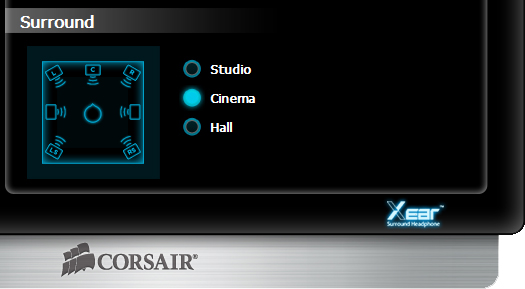Corsair Raptor HS30 and HS40 Gaming Headsets Reviewed
Corsair Raptor HS40 Exclusive Features and Software
Unlike the analog HS30, the Raptor HS40 requires an internet connection to download its driver software as the package does not include a driver CD. The HS40 Headset Control can be downloaded from the Raptor HS40 product page on Corsair’s website. The USB interface powers and directs data to an audio processor built into the headset inline controller. This potentially grants access to advanced audio codecs normally not found in integrated audio. Emulated 7.1 surround sound in particular is one of the HS40s signature features, though unlike the USB connected Vengeance headsets, the HS40 is not serviced by Dolby Headphone, but instead by C-Media Xear.
The HS40 Headset Control Panel has the same three functions as the Vengeance headset driver software: volume control for system volume and microphone, graphic equalizer, and virtual surround sound settings. The HS40 preset equalizer settings are tuned specifically for the HS40 and are not the same as the preset settings in the Vengeance software.
Clicking the blue Bypass button on the top left triggers virtual 7.1 surround sound. Additionally, the Xear Surround Headphone logo on the bottom right lights up.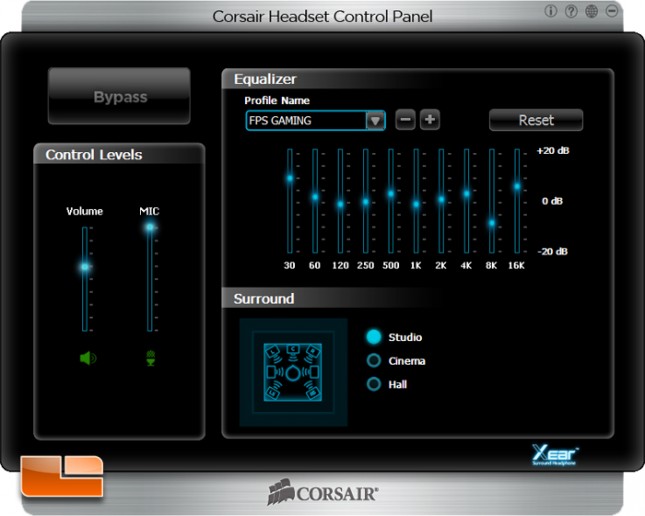
The surround setting changes the emulated distance of the point sources with Studio being the closest and Hall being the farthest.