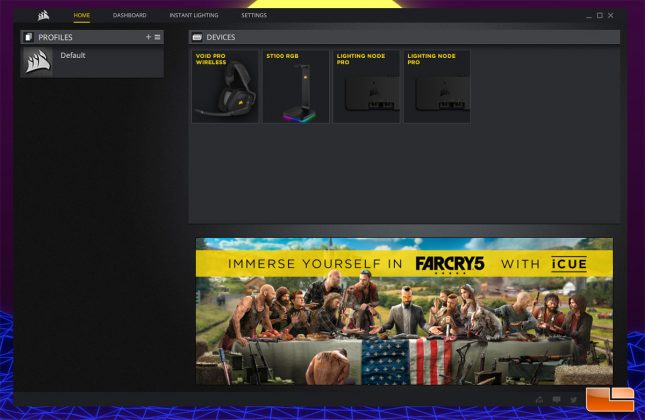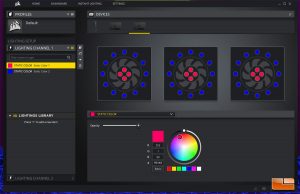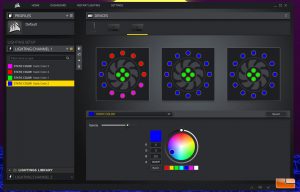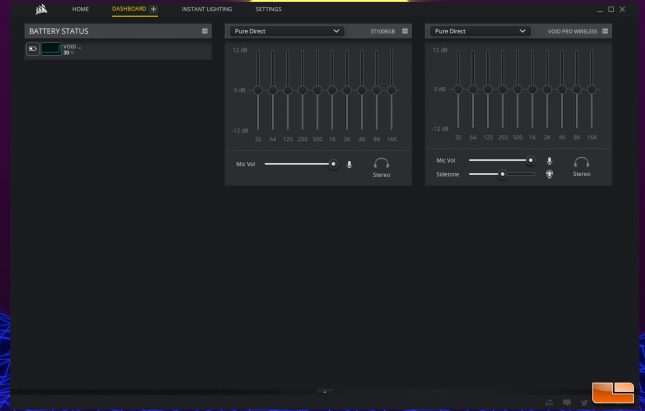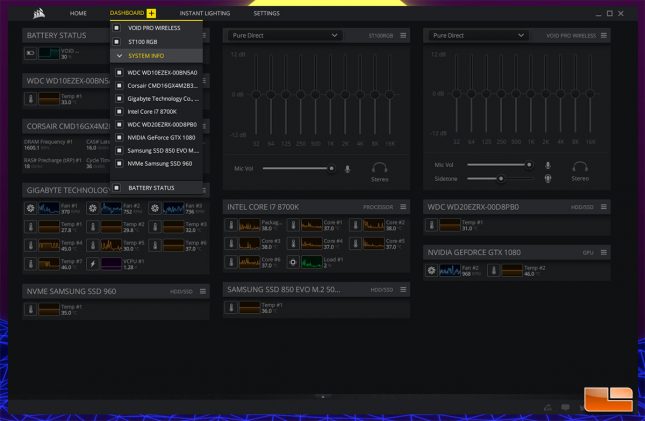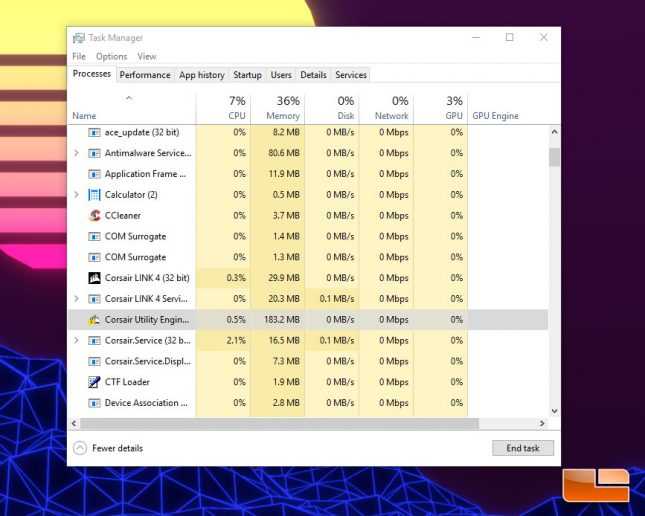CORSAIR Launches iCUE Early Access Unifying Software
Corsair iCUE Brings New Features while Unifying Corsair Link and CUE
If you are like me and have a full lineup of Corsair products, you’ve probably been frustrated by the fact that your fans, memory and PSU had to be monitored and controlled by Corsair Link, while external devices like keyboards, mice and headsets require the use of Corsair CUE. Two pieces of software to control lighting and other settings for components from one brand? Yeah, it was a bit of a hassle and it also meant that communication between your Corsair case lighting and external devices wasn’t possible, creating less cohesion in the lighting and generally making setup more of a nuisance. Now, these issues will soon be put to rest, as earlier today Corsair made the early access version of their iCUE unifying software available to the public.
Intended to unify Corsair CUE and Link software into one package while bringing along new features, the Corsair iCUE software has been a long time in the making. This is the software ecosystem that Corsair previously branded as “Sync It!” during alpha stage, though that name was never intended to be the finalized name of the software. Regardless of what it is named, Corsair unifying their software and bringing new features to the table is something that fans of the brand can certainly rejoice over.
Corsair iCUE has a similar look to the original CUE software, with the lower section devoted to a Far Cry 5 banner that links to the iCUE landing page. All of the Corsair devices are laid out in a single section, with the devices being clickable for more in depth settings.
The RGB control section of the Corsair iCUE software will look just a slight bit different to those used to the Corsair Link software, but the same Corsair lighting modes you’ve become used to are available and the lighting layering works exactly as it did in Corsair Link, so getting things set up will be a familiar affair.
Corsair has listened to consumer demand and I am happy to report that iCUE allows for individual LED control on the Corsair LL and HD series of fans. Unfortunately, ML Pro RGB fans aren’t currently listed in the drop down, so I had to settle on configuring them as a single LL series fan, which actually let me control the four LED’s in each fan without issue. This is an early access version of iCUE and Corsair assures me that they will be rounding out support and fixing little issues as time goes on.
The iCUE Dashboard replaces individual sections for equalization and lays everything out in a very simple, straightforward section. Battery life is displayed on the left side by default, while equalizers for both the ST100 and Corsair Void Pro installed on my system are available and working properly as of this article being written. The sections of the iCUE Dashboard can be moved and adjusted for size, so you aren’t stuck with the default layout.
Clicking the Dashboard icon on the top bar of iCUE allows you to toggle system information on. Here, you can set the iCUE software to monitor various components, including individual HDD and SSD drives, motherboard monitors, memory and the GPU. I really like how Corsair has laid everything out here and made toggling information you want very simple to do.
The Instant Lighting section on the top menu of CUE sets every single Corsair device you have installed to a single, uniform LED color. Here, I selected red and was promptly given a crimson display that my camera can’t do justice. When you click the “X” in the Instant Lighting section, lighting reverts back to your original lighting profile settings, so you don’t have to worry about the Instant Lighting ruining the custom lighting you spent good time perfecting.
Anytime a new software suite drops, I like to see if it’s a resource hog. It looks like while idle, the Corsair iCUE software along with Link, which still needs to be installed for the time being until Corsair has done more development to fully integrate into iCUE, is showing around 3% total CPU usage. There were no DPC latency issues when using iCUE and even when playing Far Cry 5, with dynamic lighting effects going, the iCUE software never used more than 300MB of memory or dipped heavy into using CPU cycles. Far Cry 5, on the other hand, is a very CPU intensive game.
Corsair iCUE is still in Early Access and Corsair has acknowledged there will be bugs to work out. While most Corsair RGB products will be supported, some older Corsair products like the H80i and H100i AIO coolers won’t be supported, while current Corsair products like the ML Pro RGB fans and AX1600i PSU will be supported in future revisions of the software, according to Corsair. There is a Corsair forum section devoted to iCUE Early Access with full compatibility information listed, along with a list of what has been updated. Corsair is paying close attention to their forums and taking user feedback on their iCUE Early Access software, so if you have complaints or want to see a particular feature integrated, let Corsair know. I didn’t see a musical reactive mode in this version of iCUE, which is a letdown, as consumers have been asking Corsair for a musically reactive mode for quite some time.
Far Cry 5 In-Game Lighting Integration
Far Cry 5 has about thirty different actions that integrate with Corsair iCUE for dynamic lighting effects that work with both case lighting and peripherals, for an incredible amount of immersion. With both Logitech and Corsair pushing in-game lighting API’s and releasing products to take advantage of them, it will be interesting to see if more companies take advantage of this type of lighting. For now, with both case lighting and a full lineup of peripherals, Corsair’s lighting support with Far Cry 5 is the most extensive, impressive version of this type of technology I’ve seen, yet. We’ve definitely come a long ways since the days of AmbX, but is this technology something that consumers truly clamor for and that game developers will find it worth developing for? Only time will tell that.
I am very happy that Corsair is moving forward with their unified software, as the two software solution they have now is cumbersome. With the Early Access version of iCUE, Corsair Link still needs to be installed, but it will exist in a passive state and all control duties will be handed off to iCUE. For more information and to download the Early Access of Corsair iCUE, visit the Corsair iCUE website.