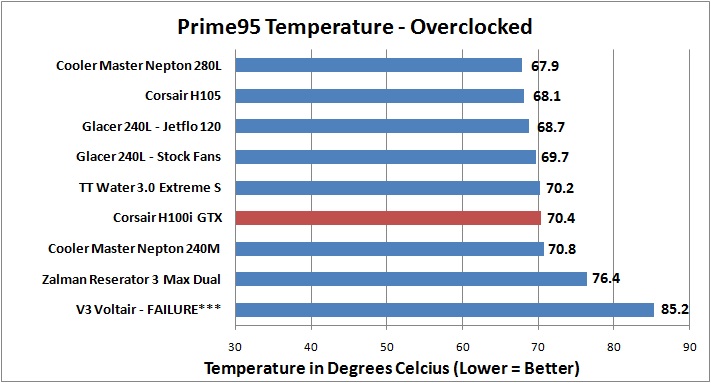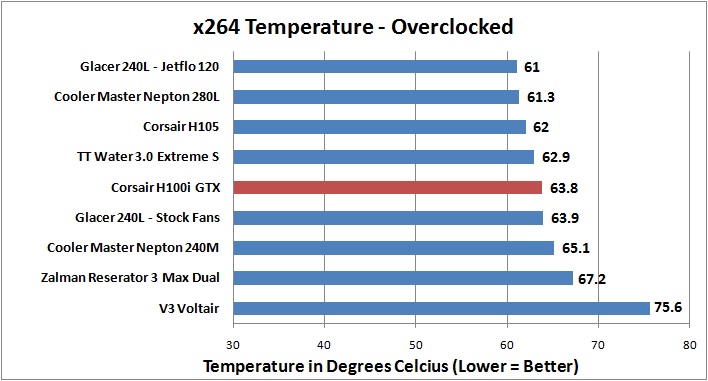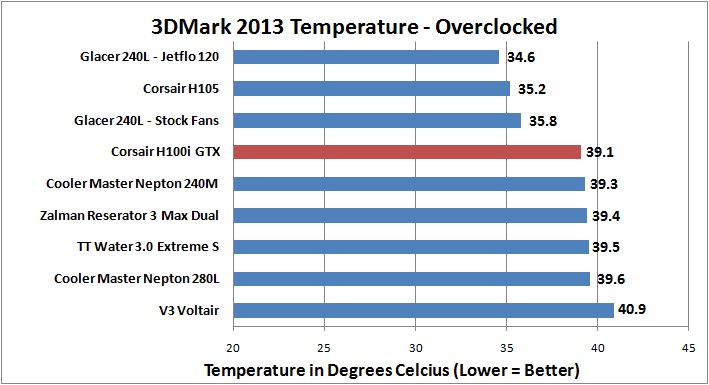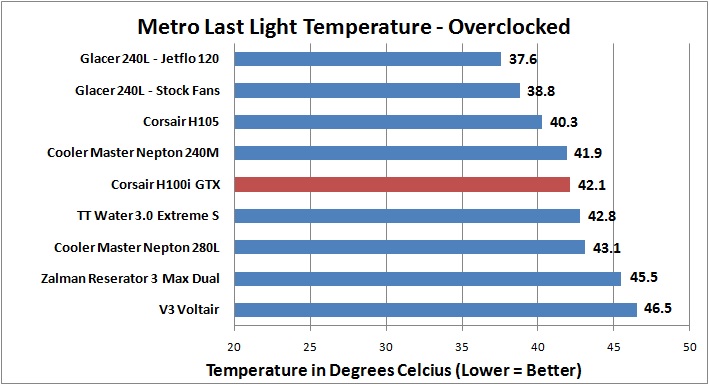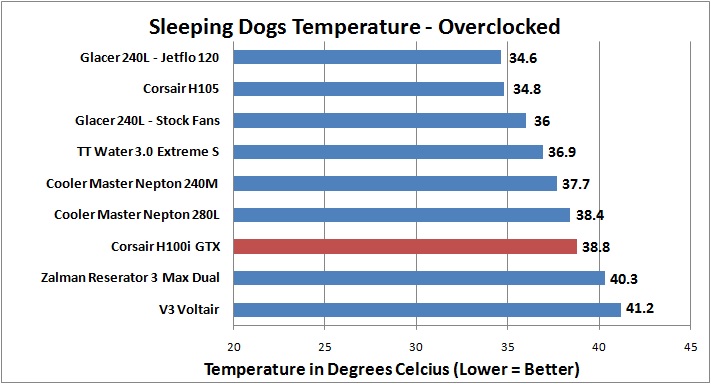Corsair H100i GTX Extreme Performance Liquid CPU Cooler Review
Overclocking with the H100i GTX
Many of the previous tests we chose not to overclock beyond the turbo frequency in order to show you what your average user would see, but we did find the limits of this particular processor without going too extreme on the voltage and will start to include those results. The 4770k will be overclocked to a 4.3GHz turbo boost at 1.270 volts, which is over the stock 1.193v. To push this particular 4770k stably to 4.4GHz required well over 1.4 volts, which the performance gains of a 100MHz increase was not worth the risk from that huge bump in voltage. Also understand that every processor reacts differently to voltage adjustments, so some may run slightly cooler or hotter at this same overclock frequency.
I did not start overclocking the 4770k until after my Cooler Master Glacer 240L review, so not all coolers were tested under the increased stress of an overclock.
Again, ambient temperature at the time of testing is 74 degrees Fahrenheit. To record temperatures, we used Core Temp, logged the temperatures for 15 minutes or while each program was active, and averaged all 4 cores.
Prime95
X264
3D Mark 2013
Metro Last Light
Sleeping Dogs
Overall Results: This 240mm radiator did pretty well in an overclocked scenario, with the difference between the GTX and the top contender being pretty small in each test. Looking back at the non-overclocked setup vs. the overclocked setup, the GTX did handle the added heat well.