Corsair Graphite 760T Full Tower Case Review
Graphite 760T External Impressions
The review sample received is listed as Arctic White, as the name implies it is mostly white. The front and back panels are black, and provide a really nice contrast against a white case. Being a full tower it is rather large, measuring 22.4″ x 9.7″ x 22.2″ (HxWxD). Lets take a quick look at the outside features of the case before taking a look at the interior layout.
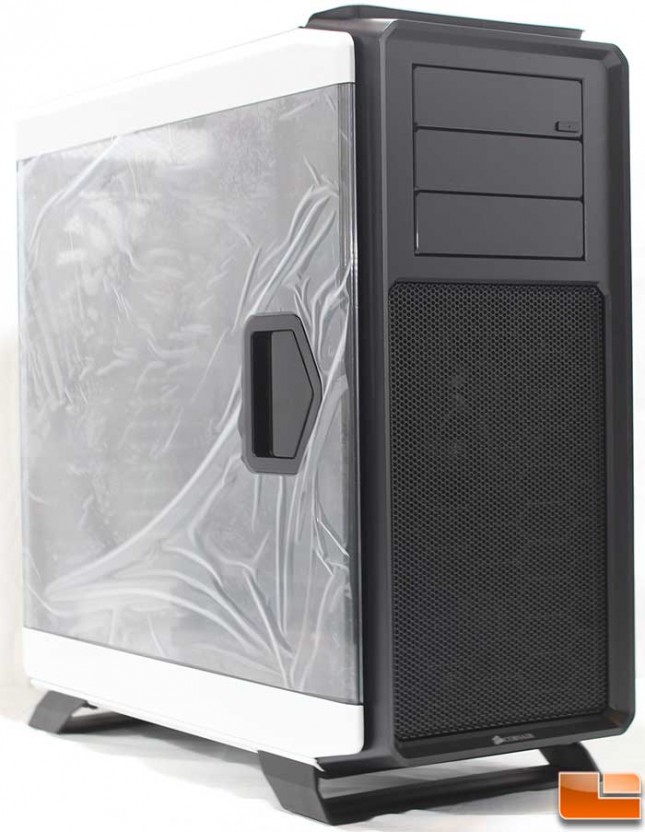
The Graphite 760T has a fairly normal front panel, the front I/O ports are at the top and include a headphone/microphone jacks, fan speed selector (Quiet or Performance modes), two USB 2.0, two Superspeed USB 3.0, a reset button and a power button. The top panel has a slight overhang, which does not impede access to the front I/O. At the top of the front bezel, we find the three 5.25″ device bays which are flush to the rest of the case.

Directly below the 5.25 device bays is a large metal mesh area, Corsair has done a great job at making it easy to access the front fans and clean the intake filter. The metal mesh area is held in place by two push clips. With the mesh removed we have easy access to the two included AF140L LED fans.

The left side panel is pretty unique, almost the entire panel is poly-carbonate making a very large window. The only metal on the side panel is at the top and bottom. The window will provide a full view of the components, so it will be necessary to keep it clean and keep the cables routed nicely. There is a handle on the side panel to release the latch so the case can be opened up.

The back panel is one of those boring areas, nothing overly exciting. On the Graphite 760T at the top (or the left side here) is a large vented area, which isn’t large enough for a fan. Next is the included 140mm AF140L exhaust fan, with the motherboard I/O key below the fan. To the right of the fan is two liquid cooling tube holes, and nine PCI expansion slots. It’s hard to see here, right next to the two liquid cooling holes is a little Kensington lock slot. Finally at the bottom is the power supply location, which has a bottom mounted filter that is easily removed from the back of the case.

While the main side panel is one large window, the back side panel looks similar, however it is not see-through. Being black and having a high gloss it features a nearly mirror finish, which enhances the look of the case. While it isn’t shown, this panel opens like the main panel, with a simple latch keeping it shut, it swings open to access the cables and SSD’s. When the panel is open, it can be removed by simply lifting upwards on the panel.

The bottom panel has the first disappointment, the power supply has a nice removable filter to keep dust out. The disappointment comes from the bottom 120mm fan location, Corsair did not include a filter on this location. As it is at the bottom, if you were to place a fan here, it would most likely be an intake which would be a dust magnet.

The top panel of the Graphite 760T appears to be a solid piece which might limit the airflow a little and needs to be removed in order to attach top exhaust fans. The top panel is really just a fascade held in place by tiny magnets. Lifting it off reveals the common wire mesh area we’d expect to see on cases. This area will support three 120mm or 140mm fans; or for liquid cooling fans, a 360mm radiator.

