Corsair Bulldog 2.0 Barebones 4K & VR Living Room Gaming PC Review
Corsair Bulldog 2.0 Overclocking
There are several ways to overclock the Bulldog’s motherboard, within the UEFI, you can use the MSI Game Boost technology which is designed as a single button overclocking system, you can use MSI’s software within Windows, or you can use manual settings to overclock the system.
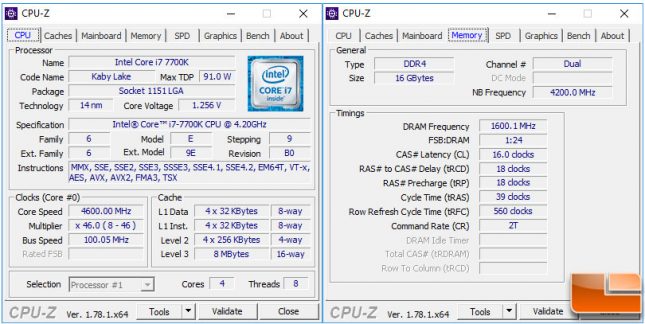
First, we used the MSI Game Boost and Memory Try-It for our initial overclock. Here the Game Boost system took the Intel Core i7-7700K from it’s 4.5GHz boost speed to a small overclock of 4.6GHz. Not much of an overclock, we know the Intel i7-7700K can go much further than that. The Memory Try-It allowed us to go from a 3000MHz base speed to 3200MHz overclock on the memory. Your overclocking results on the memory will vary depending on what components you choose.
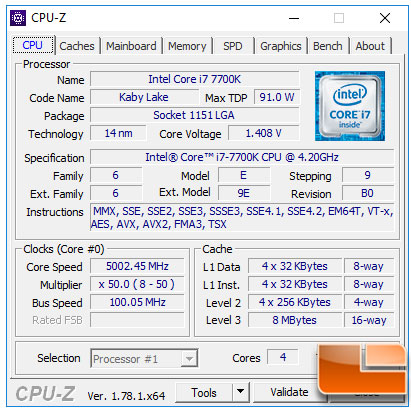
Turning off the Game Boost technology, we started adjusting the CPU multiplier and CPU Core Voltage, and was able to easily obtain a 5.0GHz overclock at 1.4V. We have seen the Intel Core i7-7700K reach a stable 5.1GHz, however this particular CPU didn’t like to run stable at 5.1GHz. 5.0GHz is about average for the Core i7-7700K CPU.
Let’s get to what really matters, system performance.
