Corsair 3GB (2GB + 1GB) DDR2 667 Mac Notebook Memory Upgrade
The Great Exchange
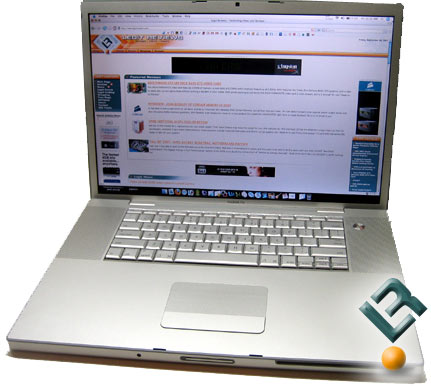
Replacing the ram on the MBP is not a difficult task at all. In fact, the ram is the only user serviceable component on the notebook. I snapped a couple pictures for those that may be interested. Everyone else can just scroll down and click to the next page.

The back of the Macbook Pro is the location of the battery that needs to be removed to get to the ram.
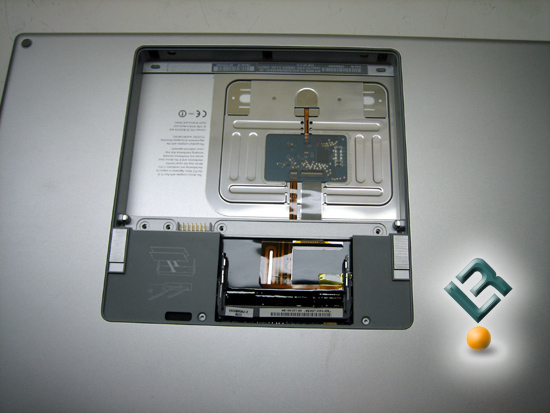
The location of the ram slots is right underneath the battery. Once again, the ram is the only user serviceable part that is on the MBP. You have to remove the battery, and then remove four screws that hold a metal plate over the ram. Once that is remove, all you have to do is release the ram by pressing the release clips.
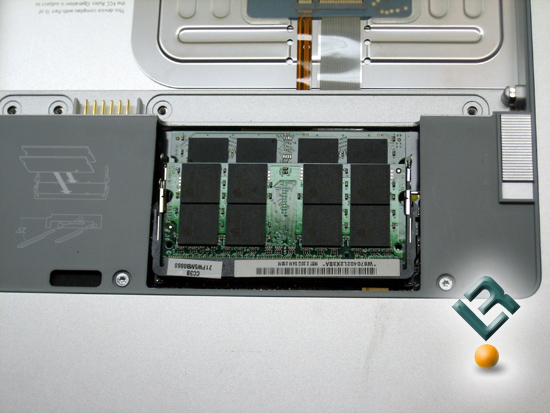
Once the old ram is out, put the new Corsair 3GB kit in. Replace the metal cover, install the battery and there ya go! Your Mac is ready to fly! Let’s look at our test setup before we get to testing.

Comments are closed.