CoolIT Systems ECO A.L.C. 240 CPU Cooler Review
External Impressions Continued and Installation

The fans are powered by a Y connector. This allows the fans to be powered from one motherboard header.

The overall length of the radiator is 10.75 inches.
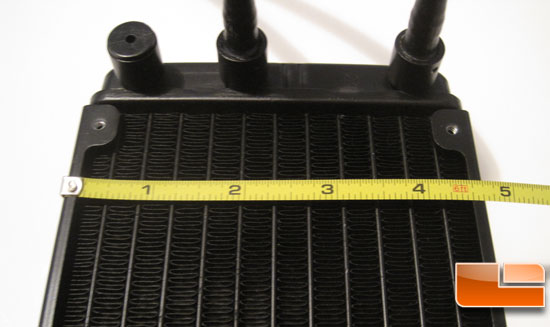
The overall width is 120mm or 4.75 inches.
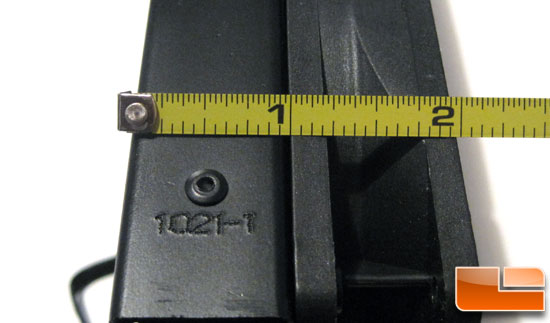
Thickness with stock fans is 2″; it will be thicker, of course, if you add another pair of fans.
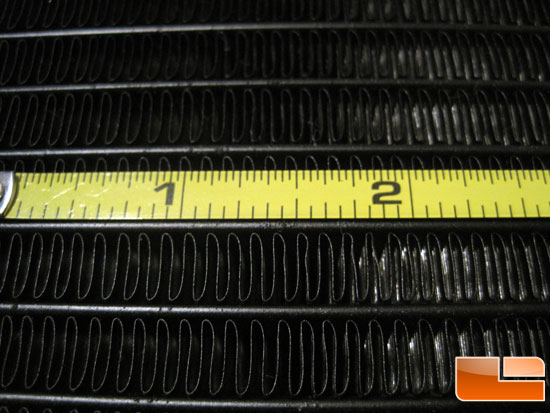
Taking a look at the radiator design, the ECO A.L.C. looks like it would do better with high CFM fans than with lower CFM fans. When it comes to radiators the more fins per inch the higher the CFM and static pressure rating your fan needs to be, and the ECO A.L.C. has one high fin count: 21-22 fins per inch.
Installing the ECO ALC 240

The ECO ALC came with everything needed to mount it to all the Intel LGA sockets and AMD AM2/3 sockets. It also comes with a set of screws for attaching to the case.
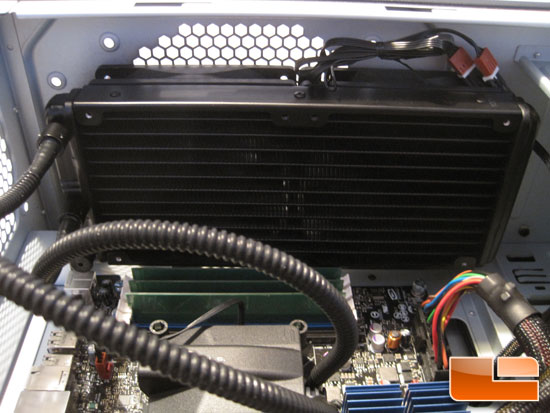
When I went to install the ECO ALC 240 in my test system it became very clear that you will have to pay attention to the case layout. The Cooler Master HAF912 I use for the test system is designed to hold a 240mm radiator, but on the outside — not the inside. To get the cooler in I had to shift it to the front.

In doing so the way the radiator and the case vents lined up half of the forward fan was blocked. That could affect the performance by not being able to exhaust the air fast enough. We will see in the testing. So looking your case over and making sure you have room will be a must. The rest of the install was easy. The hoses are more than long enough to allow for slack in the lines to make lining things up a snap. Now let’s do some testing.

Comments are closed.