Cooler Master Storm Sirus 5.1 Headset Review
The Ear Pads, Mixing Unit and Connectors

Moving on, here we get a good look at the fake leather ear pads and, like I mentioned before, these are for if you want a more closed sound, and if you really want to feel the bass in your brain. Just slip these on and they will keep the outside noise out fairly well and they keep all of the bass right next to your head.

Here is the heart of the entire system. This is the tactical mixing unit, and boy is this little guy heavy. I would have to imagine that this mixing unit weighs a good two pounds and is roughly four inches across. There are two USB connectors attached to the mixing unit. One is for the sound card portion of the mixer, and the other powers the lights that light up the CM Storm logo on the side of each ear cup. With the mixing unit you can adjust each of the speaker pairs individually to really customize the sound you are looking for, and there is a bass adjustment as well so that you crank it up and really hear those mortars and cannons firing at you. The tactical mixing unit also features a really handy mute button that mutes the mic for when you want to have a private conversation or if you just don’t feel like talking. To the left there is also a button that mutes the speakers of the headset. The center button you see allows you to select the various speaker pair settings for adjustment. As you can see, you can switch between the rear speakers, the front set of speakers, the center speakers, the bass adjustment as I mentioned before and, of course, the master volume that adjusts all of the speakers at the same time. That big silver knob on top is the actual volume adjustment knob. It, too, has a very nice heavy feel that just screams quality.

Above are the connectors that extend out from the tactical mixing unit of the Cooler Master Storm Sirus 5.1 Headset. The other connector is what the headset plugs into on the mixing unit. As you can see all of the connectors are gold plated and not only give the Cooler Master Storm Sirus 5.1 Headset a good sound, but it also makes it look cool too.
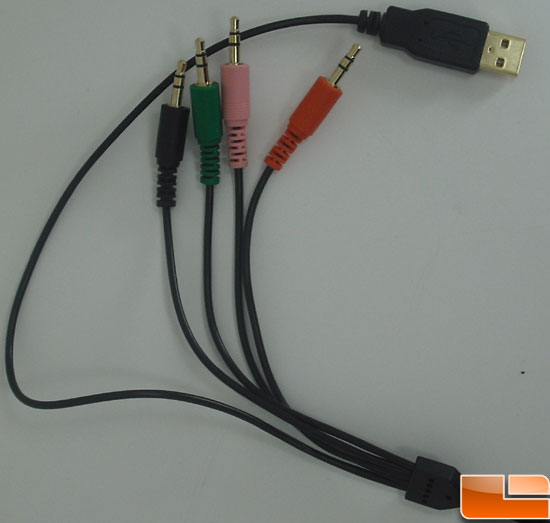
Above we get a better look at the USB connector and the four 1/8″ jacks so that if you choose to attach the headset to your existing sound card, you can. But why you would want to is beyond me as I found the sound card built into the mixing unit to sound just as good as or better than the onboard sound I usually use. This is the one spot where I really have to fault Cooler Master. As you can see these cables are not braided like all of the other cables and are just your regular run of the mill looking cables. Why go to such extremes to make the Cooler Master Storm Sirus 5.1 Headset look and feel as cool as it is only to slightly cheapen it by not doing the same for this set of cables?

I added this picture just to give you a closer look at the connector that attaches the headset to the tactical mixing unit. Even though it is only about three inches long, it’s braided.

This is what the Cooler Master Storm Sirus 5.1 Headset looks like with the lights on. It is not overdone and I think it looks really classy. Some the lights that are added to peripherals these days can look really tacky. Nope, not here.

And of course I couldn’t let you all go without showing you all what the mixing unit looks like all lighted up. The mic on the Cooler Master Storm Sirus 5.1 Headset also lights up when you push the mute button on the mixing unit but it is kind of faint and the pictures I tried to take of it looked really bad, so please just take my word for it that it lights up.

Comments are closed.