Building a BitTorrent Rig with the Zotac ZBOX Nano Plus
Inside the Zotac ZBOX Nano Plus

Let’s take a quick peak inside the Zotac ZBOX unit. After unscrewing the four thumbscrews on the bottom, we have very easy access to ZBOX’s internals.
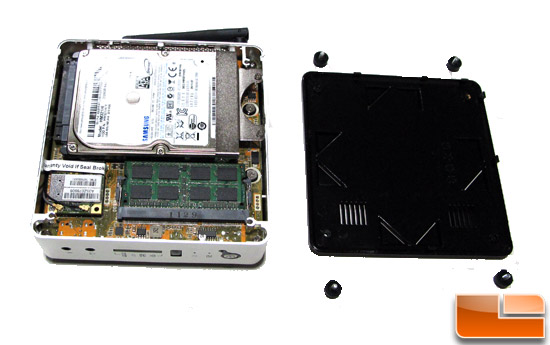
Our ZBOX came equipped with a 320GB 5400 speed SATA hard drive with 8MB of cache (Samsung model HM321HI).

As you can see, it is very easy to upgrade our Zotec with more memory or
even an SSD. For now we will stick with “stock” but we will keep in
mind that we have a number of different upgrade paths.

To get the memory out of the ZBOX, all you do is press down on the catch and the spring system will help eject it for you. The 2GB DDR3 1333MHz PC3-10600 memory was also Samsung brand (M471B5673FH0-CH9).

After taking all the parts out of the ZBOX, we see that Zotac designed this palm-sized PC with a very tight, but neat, layout.

It’s pretty amazing how the Zotac engineers designed the layout of the ZBOX. On one hand, the Nano Plus has everything you want for a turn-key system: Processor, Memory, and Hard-drive. On the other hand, you have a bunch of different options in configurations with the various ZBOX models. Of course, you can choose to purchase the ZBOX shell with processor only and add your favorite flavor of hard drive and memory depending on your needs and budget.
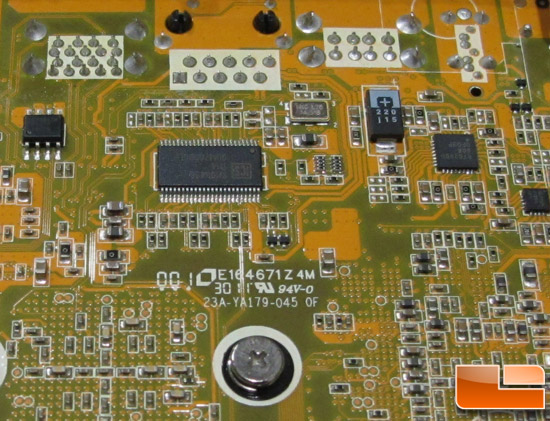
Zotac makes upgrading very easy as it took less than 2-3 minutes to remove the back of the case, hard drive and memory.
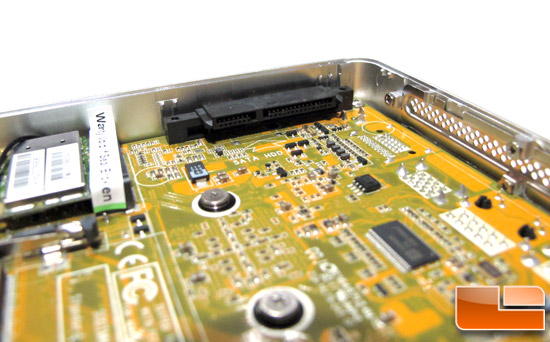
Now that we’ve seen the inside of the ZBOX, let’s see how the new VIA Nano X2 processor performs. On the next page, we have a number of different benchmarks that we threw at the ZBOX.

Comments are closed.