BitFenix Survivor Mid Tower PC Case Review
Installing parts into the Survivor

The survivor comes with everything needed to mount all your parts. It also includes a speaker, motherboard header to USB adaptor, lock tab and some wire ties.

Like the Colossus, the Survivor has some security measures for your peripherals. The BitFenix S2 lock works in conjunction with the locking tab on the case chassis and a large magnet.

The locking tab on the S2 and the chassis keep it from walking off, and the magnet keeps the S2 from flopping around and scratching the finish. The S2 cams open so you can easily place the wires for your peripherals.

You can then place it on the back of the case. The magnet is strong enough to hold it in place. Then, all that is left is to put the lock through the chassis locking tab and the tab on the S2.

This is the other new Feature on the Survivor: the BitFenix Lockdown system. This is a stabilizer strap that gets bolted down through the motherboard and into the tray. Then the straps connect over top the video card to keep it from moving around.
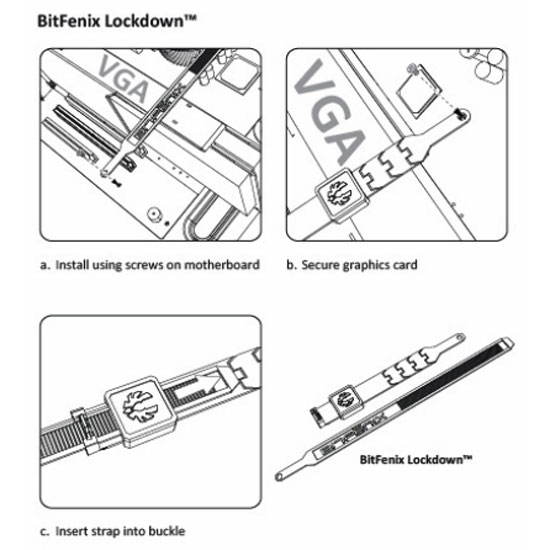
Due to some issues I had with components on my Intel DX58SO motherboard and I was unable to install the Lockdown system, but here is an image from the manual for the Survivor that shows the system installed. With a standard motherboard layout it should install just fine.

Overall, installing the rest of my parts into the Survivor was pain free and went quickly. The Survivor accommodated the rather large Prolimatech Super Mega with ease.

Wire routing was easy as well. I didnt have to get supper meticulous with it as you can see, and I was still able to get the side panel on without a fight. The 25.5mm or 1 inch of space makes life easy; with time and planning you could route a lot of wiring back there. The USB3 cables are also super long as well. Shouldnt be any issues reaching any point on the back of the case with them.

When I first powered the case up I thought I had missed a wire, until I turned the lights off. The fans on the Survivor are not insanely bright, plus with the top being recessed back into the case due to the carry handle most of the light stays in the case.

The front Phoenix logo is noticeable, but not blinding. With the ability to switch off the LEDs, or not even hook them up at all, is very nice. There are just some times some users dont want the added light in a room.

Comments are closed.