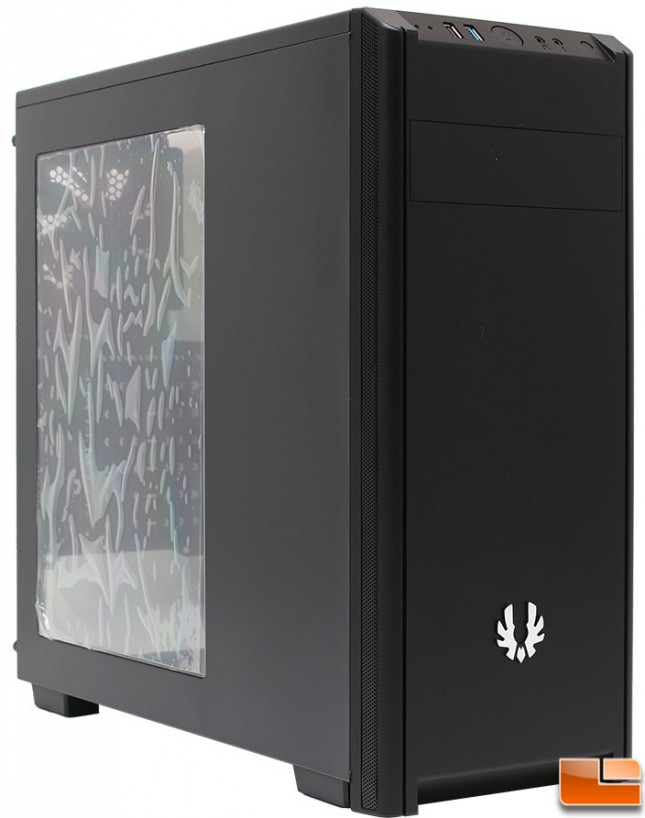Bitfenix Nova Mid-Tower PC Case Review
BitFenix Nova External Impressions
As we mentioned, the BitFenix Nova is available in two colors, Black or White. BitFenix provided us with the Black version, with the side panel window. The side panel window is protected with a sheet of plastic cling to keep it damage free. I found that the Nova feels extremely light, as it only weighs around 10lbs empty. What surprised me though is even though it feels light, it is extremely well built, and should be able to withstand years of abuse.
While some manufacturers are moving away from including 5.25″ device bays, BitFenix has included one on the Nova. Otherwise the front panel is solid, with the BitFenix logo near the bottom. A solid front panel is helpful at reducing a little noise, but can provide air flow issues. BitFenix has taken care of the potential air flow issues by putting air holes along the sides.
The front panel pulls away from the frame with a little tug from the bottom. The front panel cables aren’t routed, rather pushed through one of the 5.25″ device bays. While there is only one 5.25″ bay on the front panel, there are actually three 5.25″ bays (one above and one below the exposed 5.25″ bay). Below the 5.25″ bays is room for two 120mm fans, which are not included.
The top panel of the BitFenix Nova is solid, which means no additional fans can be installed in the top panel. The front I/O cluster is slightly angled at the top and features a pretty light weight cluster of controls. There is the standard reset button, microphone/headphone 3.5mm jacks, and a large power button. For front storage, BitFenix has configured one USB 2.0 and one SuperSpeed USB 3.0. For a basic case I can see this being useful, making it have two USB 3.0 would be my preference though. Anybody with an internal USB 3.0 header on the their motherboard can use two USB 3.0 ports, which is backwards compatible to USB 2.0, so this just seems like a missed opportunity.
Turning the case to the side, we see there isn’t anything really going on with the side panel. Depending on the model you will either have a solid panel or a windowed panel. The windowed side panel has a large window that measures approximately 9in x 13in (L x H), and is easily removable by a few tabs. This should be plenty to provide a good view of the system. With the front panel being solid, the side of the front panel is vented allowing some airflow into the case.
Taking a look at the back panel, we find some very common features. At the top of the case are three holes for external water coolers, you’ll have to punch these out if you are going to utilize them, however in a budget system this is probably not going to be used. There is space for the exhaust fan, which has been raised a little from the case to help reduce airflow noise; this is limited to 120mm which is a bit of a let down. Since this is a mid-tower, there are seven expansion slots, only the first cover has a removable cover, the others will need to be snapped out of their slots. Here we find something that BitFenix added, a little security cover for the expansion slots, it’s held in place with two screws which are easily removed so it’s just a little deterent. Finally, we have the space for a bottom mounted power supply. The two side panels are held in place with two thumbscrews on each side making it easy to remove the panels.
With a bottom mounted power supply, it will pull cool air in from the bottom of the case, which will also pull in dust. BitFenix has put a bottom filter for the power supply air intake. This helps keep things running cool, and clean.
Nothing very exciting happening on the bottom of the case, there are four feet that have anti-slide rubber pads to keep it from moving around on a desk. Each of the feet raise the case about 5/8 of an inch off the surface, which is plenty of room for the bottom mounted power supply to get fresh air; the removable filter covers the entire length of the vented area, around 5 inches in length. There are no other vents on the bottom of the case to allow for a bottom mounted fan.