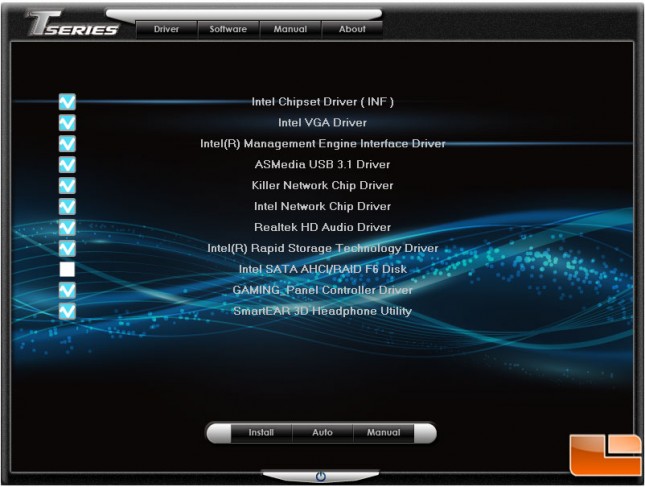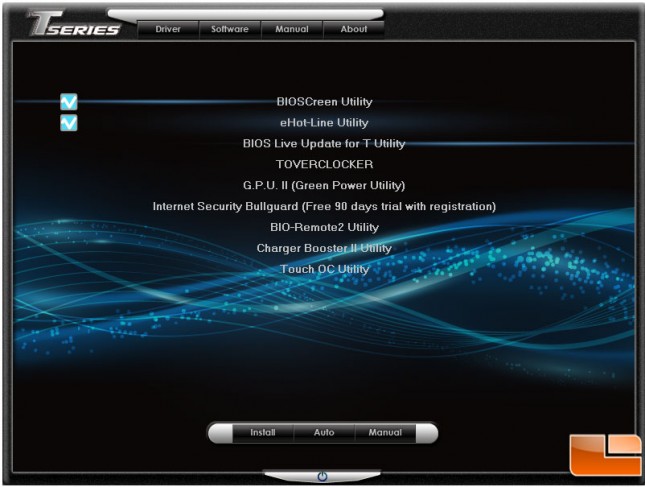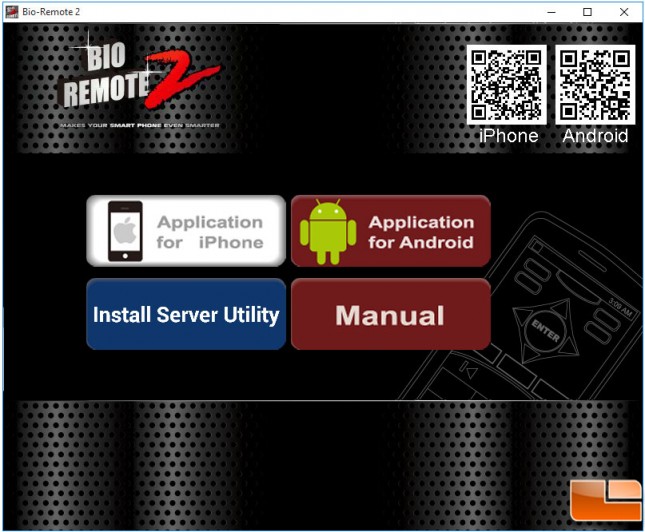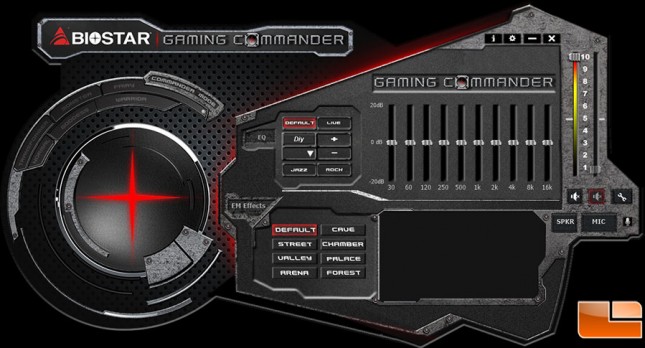BIOSTAR Gaming Z170X ATX Motherboard Review
Value Added Software
On the included 4GB flash drive that BIOSTAR provides includes all the necessary software to get your system up and running. Using a simple installer, a list of the included drivers is provided, allowing you to select which ones you want to install.
BIOSTAR also provides several pieces of add-on software that is not necessary to make the system operational, however it does provide added value. Provided on the flash drive is the BIOSCreen Utility (Windows based BIOS update) and eHot-Line Utility (contact BIOSTAR for troubleshooting). The other software is provided via links to the BIOSTAR website.
Smart Ear 3D is an audio stream manipulation tool that converts the sound stream into a virtual 3D audio stream. I was surprised at how well it worked, and if you are not used to this type of sound stream it can take a short time to get used to it, but once you do it sounds great.
TOVERCLOCKER is a Windows based Overclocking utility. Providing all the necessary options to tweak your system to its fullest potential. The interface is clean and easy to use. It would be nice if there were some pre-configured overclocking profiles, since there is the option to save your profiles.
BIO-Remote2 is an application that allows you to control your PC through your iOS or Android device. This is great if you are planning on using your PC as a Home Theater system. It has profiles built in for a large number of Windows based applications, and an option to turn your mobile device into a touchpad device. Unfortuntely, when I tried this on my Samsung Note 4 it only provided access to Windows Media Player functions, none of the touchpad/mouse control functions.
Smart Speed LAN is a nice utility that makes it easy to shape your network traffic depending on your tasks. It has built in profiles for Gaming, Streaming, Web Browising and an Auto-Select mode. Once you select the desired profile it recognizes what you are doing and will help to speed up that specific traffic. However, you do not have to stick with what it selects. You have the option to see what is running, and select whether to give it a Low traffic priority or High priority.
With the Gaming Commander application you can take full advantage of the Gaming Commander add-on accessory. The software has a easy to use interface, providing quick access to an equalizer, and vocal sound effects.
The Gaming Commander box itself isn’t a new device, BIOSTAR has included this on select Z97 motherboards as well. It has a few status LED’s on the front for CPU, VGA and DDR to let you know if there is an issue. There are buttons for volume and mute as well. In addition, there is a button for the MIC, that activates the XLouder function that increases the volume on the mic quickly. A couple of headphone/microphone 3.5mm jacks are provided as well. A MIX button provides an easy way to turn on the vocal sound effects in the software. The final status indicator is the big BIOSTAR Gaming Cross-Hair symbol that gives a quick indication of the CPU temperature.