ATI Radeon HD 3850 CrossFire Video Card Review
Overclocking
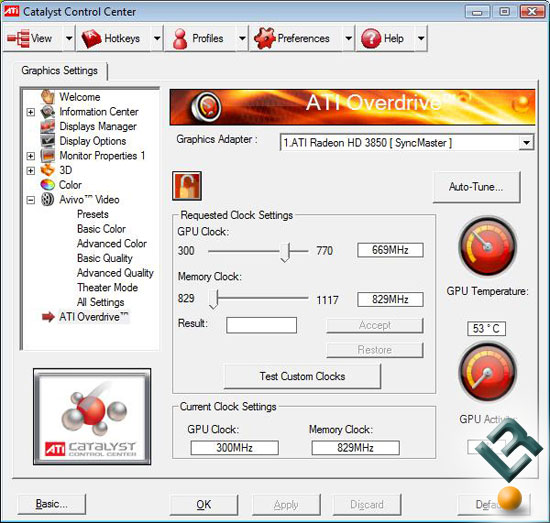
To overclock the ATI Radeon 3850 HD video card, I used ATI Overdrive that is part of the CATALYST Control Center. When you ‘unlock’ the ATI Overdrive, you can manually set the clock and memory settings or let the ‘auto-tune’ utility to set the frequencies for you. Just for fun, I tried out the auto-tune feature to see if it could really find a stable clock configuration for the Radeon 3850 HD. The starting point for our overclock is 669MHz on the core and 829MHz on the GDDR3 memory IC’s. Let’s see what the Radeon HD 3850 can do!
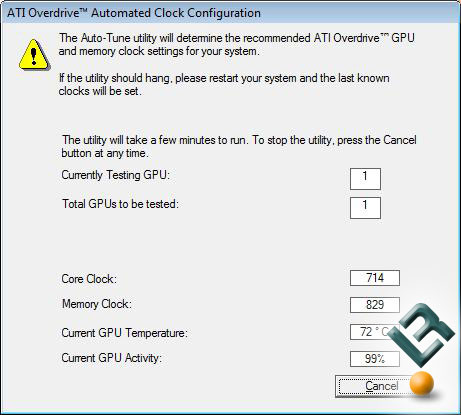
When ATI Overdrive is ‘auto-tuning’ the cards, a window pops up to show you which card is being overclocked and what the current frequency the card is running at. This means that ATI Overdrive will work with four cards, which is good for those looking into CrossfireX (quad crossfire) platforms in the future.
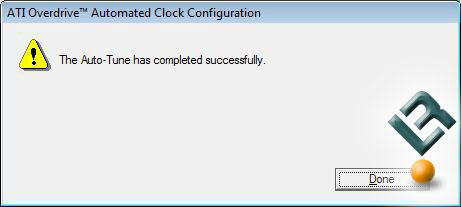
After about 5 to 10 minutes, the utility will pop up with a message saying that Auto-Tune has completed successfully. If you don’t see this window, you might want to move the mouse around and see if the system locked up. Remember, overclocking is always done at your own risk.
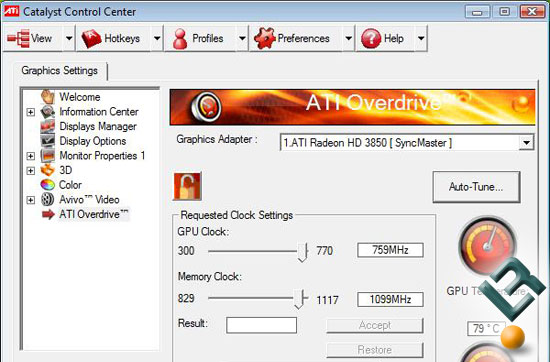
After ATI Overdrive finished, it showed the clock speeds being 759MHz on the GPU and 1099MHz on the memory. This is a nice jump up from 669MHz/829MHz, which are the stock settings. Although once I started to play games with these overclocked settings, the system was far from stable. It seems that the extra 90MHz on the core and 270MHz on the memory was a bit too much for our video card.
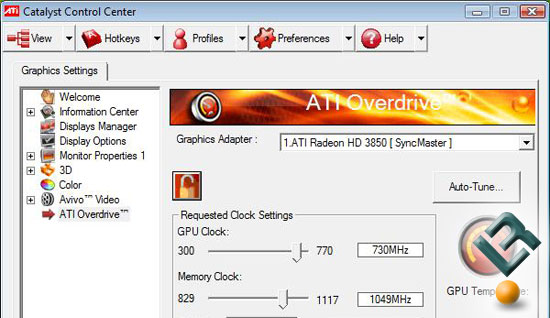
Since 759MHz/1099MHz clock frequencies were too high for playing games, I manually backed down the timings until a stable overclock could be found for gaming. After backing the core down 29MHz, and the memory down 50MHz, a clock frequency was found that was stable for long periods of gaming. So, in a nutshell the Radeon HD 3850 was able to be overclocked from 669MHz/829MHz to 730MHz/1049MHz with full stability. No complaints here with the free 61MHz boost on the GPU clock and the 220MHz increase on the memory clock. Let’s take a look at see what this overclock did on a couple games.
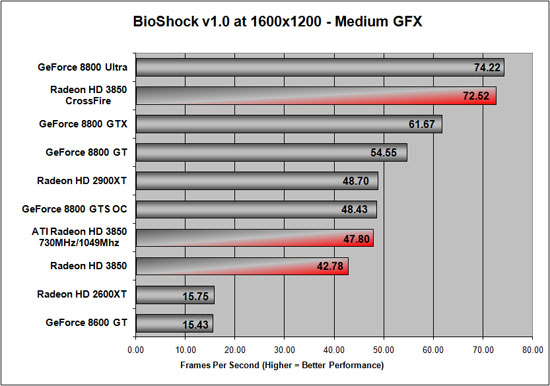
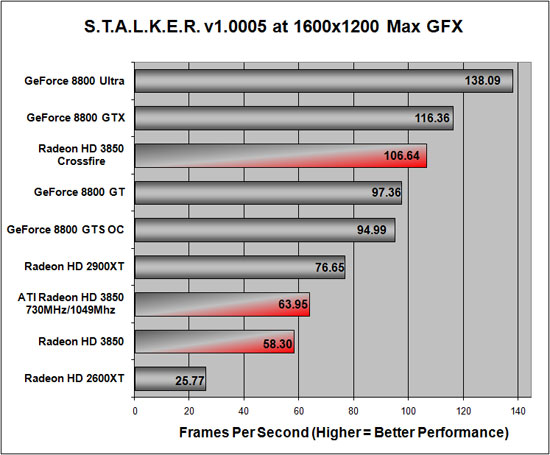
In the DirectX 10 game title Bioshock a 5 FPS increase was noted and in the DirectX 9 game S.T.A.L.K.E.R. another 5 FPS boost in performance was seen again. It looks like our overclock got us a solid five frame per second increase, which isn’t bad.

Comments are closed.