ASUS’s AGEIA PhysX P1 Card
Power Consumption / Noise Levels
With utility bills ever increasing more and more consumers are becoming concerned with energy costs. Since I pay the bills for the test lab I am well aware that today’s cutting edge electronics tend to increase our monthly utility bills. The first test I ran was with our test system at idle with and without the ASUS PhysX P1 card installed. I wasn’t expecting a big difference, but a clear difference was shown. Without the ASUS PhysX P1 card installed our AMD FX-60 test system running a pair of NVIDIA GeForce 7800 GTX 512’s would idle at ~186W on average when the system is sitting on the desktop with no screen saver running. With the ASUS PhysX P1 installed in the same exact system the system power consumption increased to ~212W on average. This shows that the AGEIA PhysX PPU uses about 26W of power at idle. We tried to test the power consumption during game play, but that is hard to do. With GRAW loaded and the system sitting and the spawn point we recorded 349W with a PPU and 325W without a PPU.
What does 26W at idle mean to you? Electricity is measured in kilowatt-hours and the current charge for electricity varies from state to state. Since pricing varies from state to state and during seasons let’s just use $0.10101 per kilowatt-hour for pricing to figure up some rough numbers.
AGEIA Cost Estimates:
- 24 hours a day – $1.92 per month or $23.03 yearly
- 8 hours a day – $0.64 per month or $7.68 yearly
- 3 hours a day – $0.24 per month or $2.88 yearly
Since I keep my computer on nearly 24 hours a day I can expect to see around a $2 a month increase in my utility bill by having the PhysX PPU installed in our gaming system.
Noise & Cooling:

The acoustic characteristics of the ASUS PhysX P1 are acceptable, yet its cooler was the loudest part on our test system. The noise level always remained in a comfortable range and didn?t practically stand out against the noise from the power supply and the pair of GeForce 7800 GTX 512’s. One thing we did notice is that we have seen this heatsink and fan combination before. After looking at some old video cards on the shelf we found that this heatsink is identical to the ones found on the ASUS N6600 GT/TD video cards and some other older ASUS video cards on their GeForce 4 series.
After removing the three screws that hold the fan to the heatsink we were able to see the fan label.
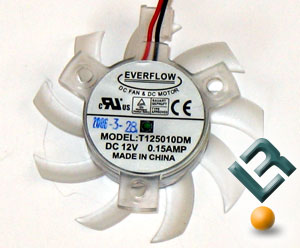
Everflow DC Fan & DC Motor
Model T125010DM
DC 12V 0.15AMP
Made in China
As expected this fan is made by the Everflow Technology Corp. a company that was founded in 1976 and has a production plant in Dong Guan City, Guang Dong Province, China. Since this cooling solution has been around since at least early 2005 on a number of video cards many enthusiasts and gamers should know what to expect when it comes to sound levels. The fan on the card seems to stay at a single constant speed throughout game play. Some overclockers in the community have already water cooled their PhysX cards! The AGEIA PhysX cards use heat sink mounting holes that follow the old NVIDIA GeForce 4 mounting standard so enthusiasts will have no problem to finding a suitable cooling solution. If you are interested in seeing a water cooling block on an AGEIA PhysX card check out this thread in the [H]ard|OCP forums. I am pleased to see that AGEIA is using a common heatsink mounting configuration as the cards will be cheaper to produce and gamers will have more options!
Overclocking:
While we are on the topic of power and cooling we might as well touch on overclocking also. The official statement from Ageia on over clocking is:
“AGEIA does not provide any approved method for over clocking and cannot guarantee PhysX processors subjected to after market modifications.”
We will see how long this statement lasts!
AGEIA’s Roadmap:
AGEIA also let us know that this is the only planned PPU for this year. Since this is a new technology with a small audience the roadmap is much longer than the one many of us are used to in the video card industry. Since AGEIA can update the SDK through driver updates and software downloads the actual hardware will last longer according to our AGEIA contact.
Now that we understand the basics of the card let’s take a look at it in action!

Comments are closed.