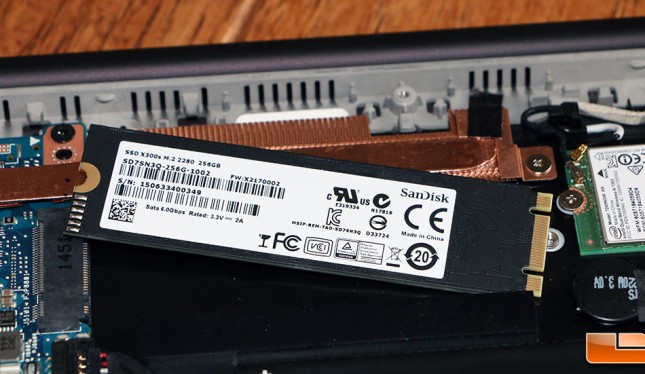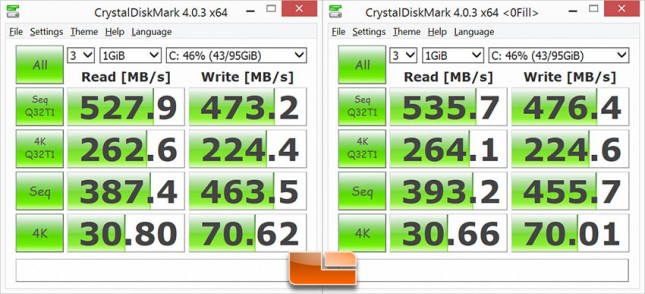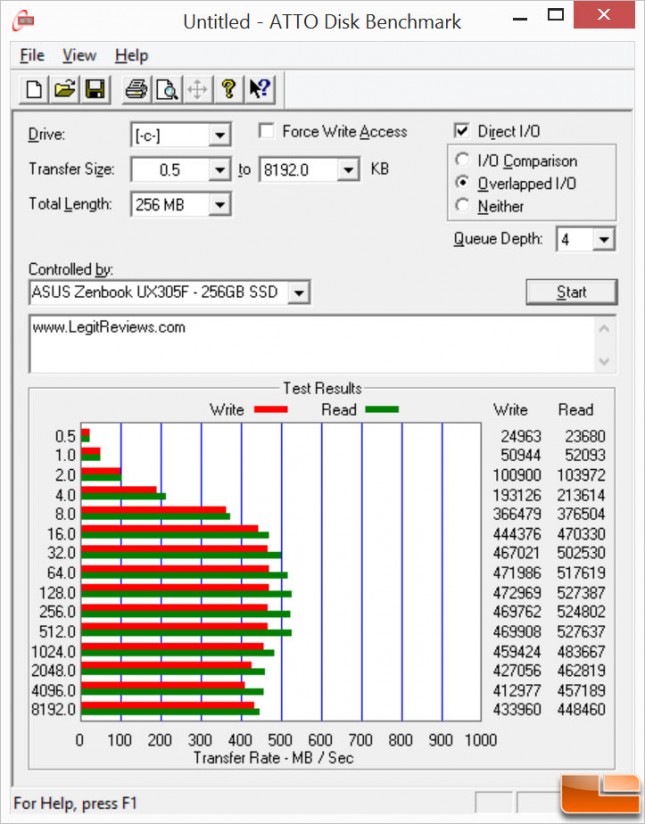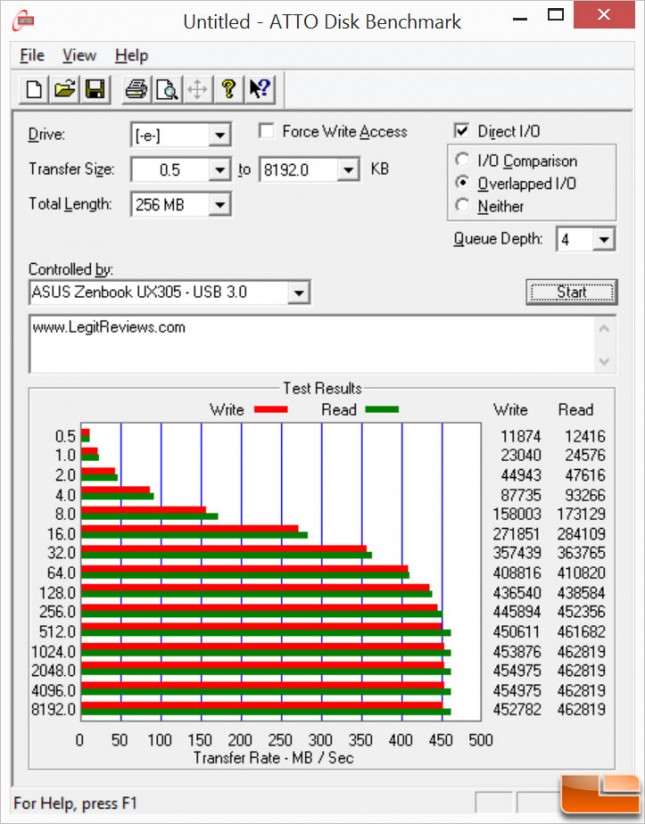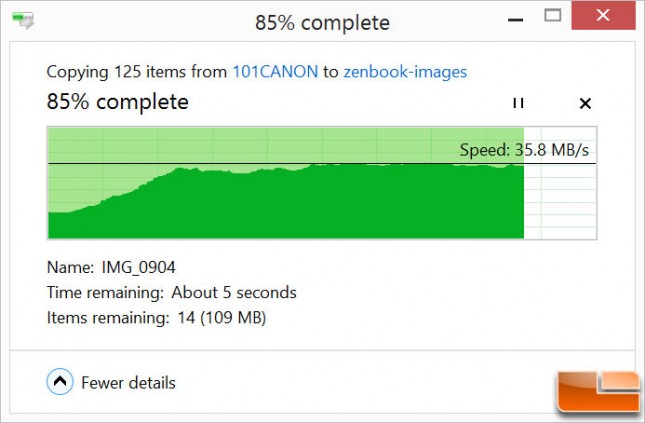ASUS Zenbook UX305FA Laptop Review – Intel Core M Broadwell
USB, SDXC Card Reader and M.2 SATA Speed Tests
No review is complete without a look at drive performance, so we took a closer look at data transfer speeds on the primary M.2 SATA slot along with the three SuperSpeed USB 3.0 ports.
ASUS went with the SanDisk X300s M.2 2280 256GB SATA SSD on this particular notebook. This isn’t a popular SSD on the consumer market, but it is fairly popular on the OEM side.
A quick run of CrystalDiskMark v4.0.3 showed the sequential read speed at 528 MB/s and the write speed at 473 MB/s! The Random 4K read speed was 30.8 MB/s and the 4K random write speed was 70.6 MB/s.
Taking a look at another storage benchmark called ATTO, we find that the SSD reaching speeds of up to 527 MB/s read and 473 MB/s write. These are basically identical sequential read/write scores to what we saw on CrystalDiskMark.
To try out the three SuperSpeed USB 3.0 ports we used a Corsair Neutron XT 240GB SSD in the Inateck FD1006C USB 3.0 docking station, which is the fastest USB 3.0 drive housing that we have.
We tested all three USB 3.0 ports and found that we were getting 463MB/s read and 455MB/s write speeds on the ASUS Zenbook UX305! It doesn’t matter what USB 3.0 port that you use, this Intel Ultrabook will give you great performance.
The SDXC Card Reader that is built into the ASUS Zenbook UX305 tops out at around 35.8MB/s, which is a little disappointing. We transfer lots of images and videos that we shoot on SDXC cards and it would have been nice to see the reader connected to the USB 3.0 interface as our card is capable of 90MB/s write speeds.
Let’s take a look at wireless performance.