ASUS X99-Deluxe LGA2011-v3 Motherboard & Intel X99 Chipset Review
Tomb Raider

On March 5th, 2013 Square Enix released Tomb Raider, billed as a reboot of the franchise. In Tomb Raider, the player is confronted with a much younger Lara Croft who is shipwrecked and finds herself stranded on a mysterious island rife with danger, both natural and human. In contrast to the earlier games Croft is portrayed as vulnerable, acting out of necessity, desperation and sheer survival rather than for a greater cause or personal gain.
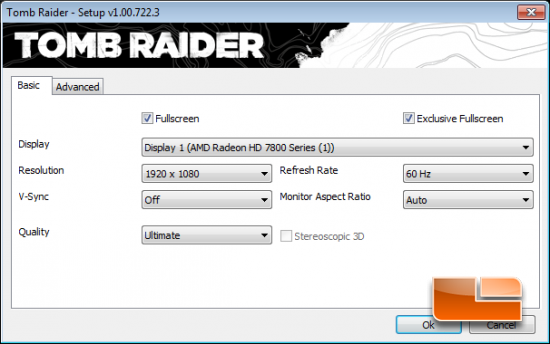
The game has been built on Crystal Dynamics’s game engine called the “Crystal Engine” and the graphics look fantastic. AMD and Crystal Dyanmic’s worked on a new technology called TressFX Hair, which AMD describes as the worlds first in-game implementation of a real-time, per-strand hair physics system for this game title. We set the image quality to ultimate for benchmarking, but we disabled TressFX Hair under the advanced tab to be fair to NVIDIA graphics cards that don’t support the feature.
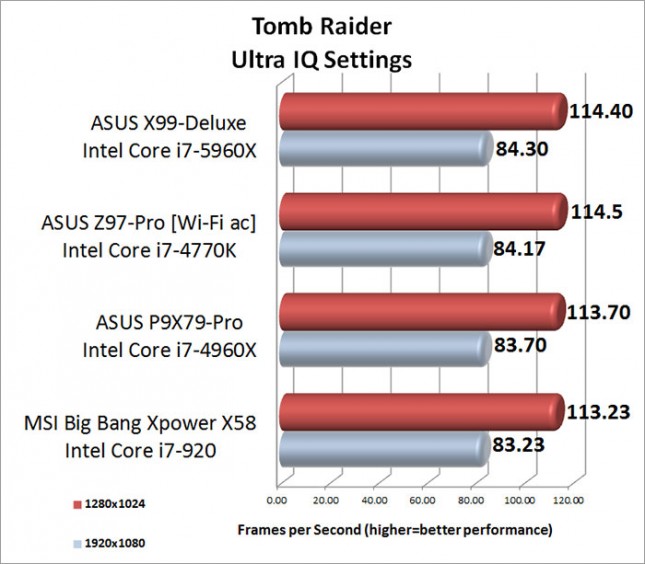
Benchmark Results: Running the systems with the ‘Ultra Image Quality’ settings there is very little performance difference between the four different systems. AT 1920×1080 there is only 1.07 frames per second average separating the top spot and the lowest performing system. With that being said, the ASUS X99-Deluxe was able to take the top spot with an average of 84.30 frames per second in the latest iteration of Tomb Raider.
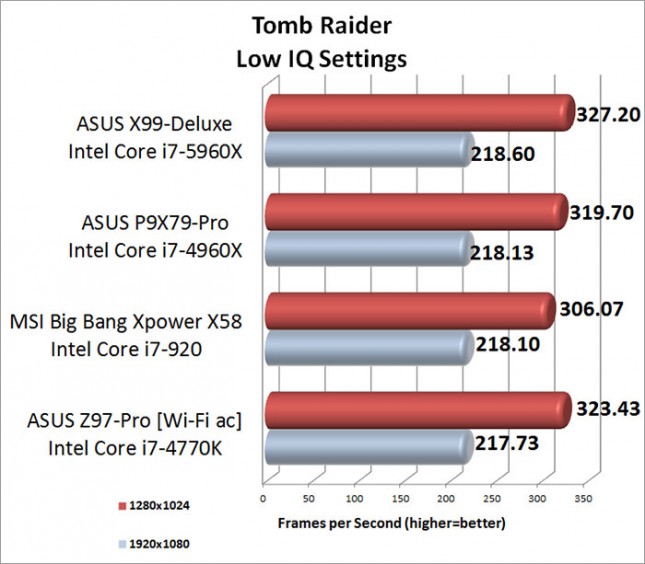
Benchmark Results: In Tomb Raider running the low image quality settings, there really isn’t much of a performance difference at 1920×1080. Across all for systems, there is less that 1 frame per second separating them, and at an average of 218.60 frames per second on the X99-Deluxe that’s only .4%.
