ASUS ROG MARS II 3GB Video Card Preview
A Closer Look at the MARS II

The ASUS MARS II is a massive video card that is 13″ in length, 6.2″ in height and an amazing 2.5″ thick. Since it is 2.5-inches in thickness it means that this is a triple slot video card. ASUS has the red and black color scheme going one, which is common with their ROG product line.

Looking down from the top of the card you see some branding on it, which is great for those that have a case window. If you buy this card you better have a case window! You can also see the two massive 12cm or 120mm cooling fans. These gigantic fans push more than 600% more air flow than the solution that NVIDIA used on their reference GeForce GTX 590 video card.

The back of the card features a backplate that helps absorbs heat, reduces PCB bending by reinforcing the circuit board and looks awesome. ASUS also put some branding here and while it might look backwards, when installed in a system it will read properly. Good job to ASUS for not overlooking little things like that on a card like this.

You might have noticed that there are two large black components clearly visible through the backplate. These are marked NEC/TOKIN 0E907 and are high speed Proadlizers. These are basically some of the best capacitors on the market right now as they feature extremely low ESL and ESR, have high current capability and high capacitance. We’ve seen ASUS use this on other high-end graphics cards and motherboards before, so you might have seen these before on other products.

The end of the card isn’t that exciting and has just some holes cut in a plate for improved airflow.
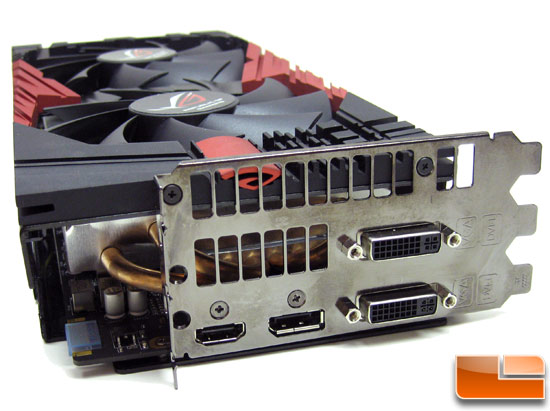
Spinning the card around to the other end we see the I/O panel and why the ASUS ROG MARS II takes up three PCI slots. When it comes to display connectivity you have two DVI ports, a regular sized HDMI port and DisplayPort. What still sucks on this card is that you are still limited to running just two active displays at a time. If ASUS could have found a way around this and could have enabled three monitor support from one cards it would have been amazing or even epic. Triple monitor gaming with this bad boy would have been awesome.

For those with too much money on their hands you have the ability to buy two of these cards and run Quad-SLI with them. You’ll notice that along the top edge of this card that there is something peeling. At first we thought this was protective film over the black paint, but it’s a black sticker that is already peeling off. Not what you want to see on a $1500 card that hasn’t even been used yet.

The ASUS MARS II doesn’t exactly sip power and it’s 21 power phases need plenty of power to run. ASUS placed three 8-pin PCIe video card power connectors on the top edge of the video card to solve this issue. If our math is correct these three connections should be able to geed 525 Watts of power to the card. The little red button to the right of the connectors has a fan on it and text that says ‘100%’. This button gives you the ability to run the fans at 100% without the need for any software. This is a pretty neat feature and these two 12cm fans really move some air when set to 100%!
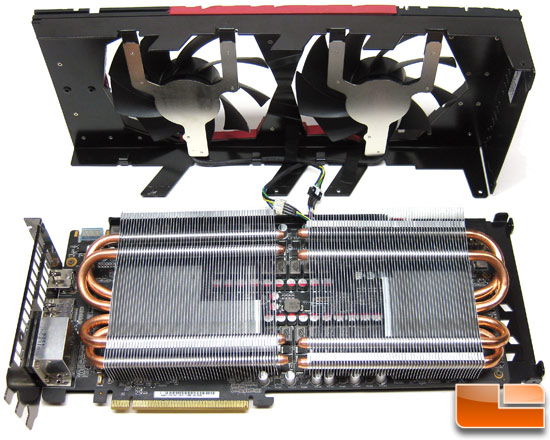
We haven’t done temperature testing on the card yet, so we didn’t want fully remove the two GPU coolers. We did want to give you a peak under the metal case, so we removed the casing to give you a better look.The left GPU cooler also helps cool the NVIDIA NF200 chipset that serves as the PCI-Express bridge chip that marries the two GF110 GPUs together and then out the single PCI-Express 2.0 connector.
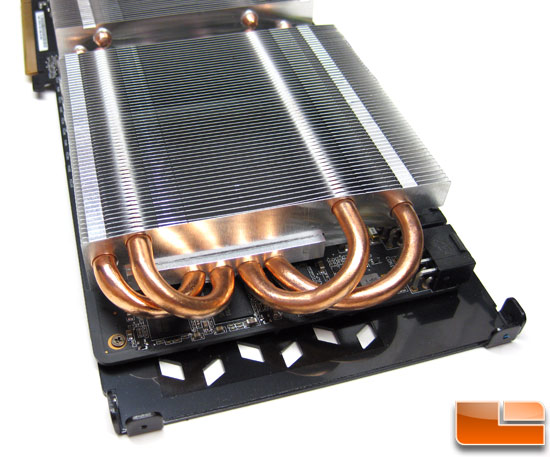
The GPU coolers being used on the ASUS MARS II feature four copper heatpipes that connect to a very large aluminum cooling fin array. We couldn’t get a good picture, but right under the heatpipes we could see that ASUS was using Samsung GDDR5 memory ICs with part number K4G10325FE-HC04. These are rated at 1250MHz (5000MHz effective) and ASUS is only running them at 4000MHz! This card should be fun to overclock!

Comments are closed.