ASUS ROG MARS 2 3GB Video Card Review w/ NVIDIA Surround
ASUS MARS 2 Overclocking
Our performance analysis of the ASUS MARS 2 video card wouldn’t be complete without some overclocking results!
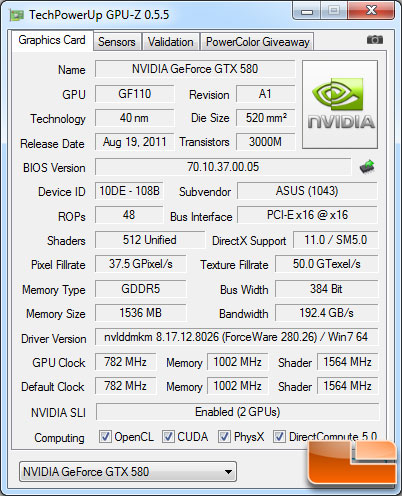
The ASUS MARS 2 video card has a 782 MHz core clock, 1564 MHz shader clock and 1002 MHz GDDR5 memory clock. These are already pretty high clock speeds, but ASUS designed this cards for enthusiasts, so we know it’s got to be really overclocking friendly!
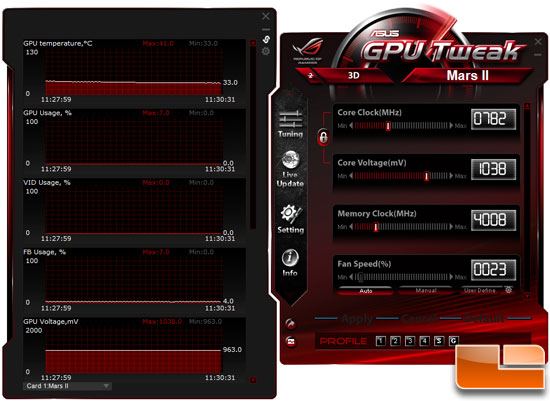
ASUS is in the process of discontinuing their SmartDoctor overclocking utility and switching over to GPU Tweak. This is one of the first times that we have used this utility and we really liked it. The one issue that we had right away with GPU Tweak is that when we installed the utility, it removed our NVIDIA multi-display configuration. Setting up NVIDIA Surround isn’t that tough, but this software re-set our NVIDIA display configuration. Other than that issue we found the utility simple to use and we were able to adjust the core voltage, clock speeds and the fan speed with ease. Notice that the default core voltage on the ASUS MARS 2 is 1.038V and you can use GPU Tweak adjust the core voltage up to 1.063V. Not a huge adjustment, but enough to be able to overclock the card higher!
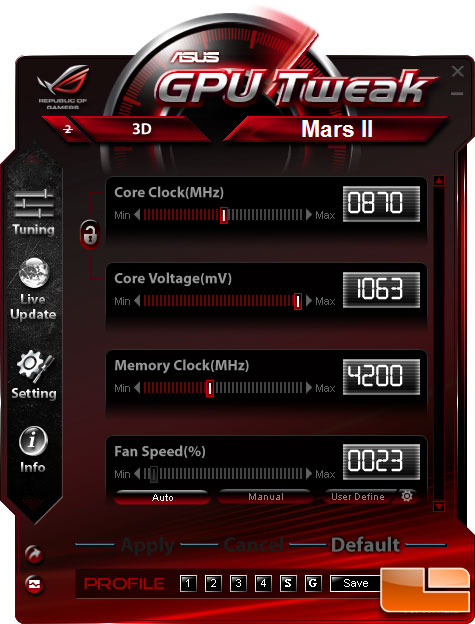
The highest overclock that we could get on the ASUS MARS 2 video card was 870 MHz on the core clock, 1740 MHz shader clock, 1050MHz memory clock. These are pretty impressive overclocks as when we reviewed the ASUS GeForce GTX 590 video card (613Hz Core / 1225MHz Shaders / 855 MHz Memory) we found that with no voltage adjustment the best that we could get was just 690MHz on the core, 1380MHz on the shaders and 905MHz on the GDDR5 memory. The ASUS MARS 2 is a monster when it comes to overclocking and far superior to the NVIDIA GeForce GTX 590 reference design. Before we move on it should be mentioned that the fans are also amazing on this card even when overclocked to 870 MHz on the core. When we started overclocking the card we just pushed the fan button to get them running at 100%, but later found that was necessary for this overclock.
This overclock was 100% stable on games and the synthetic benchmarks like 3DMark Vantage. We gamed on this setting for a few hours with Dirt 3 and Deux Ex: Human Revolution and feel fine calling it 100% stable. We could get the system partially stable at 874MHz on the core clock, but benchmarks and games would hard lock and we would have to physically reboot the system.
ASUS MARS 2 Graphics Card at 782MHz/1564MHz/1002MHz:
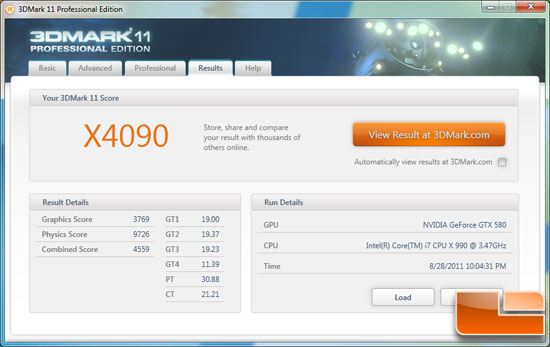
ASUS MARS 2 Graphics Card at 870MHz/1740MHz/1050MHz:
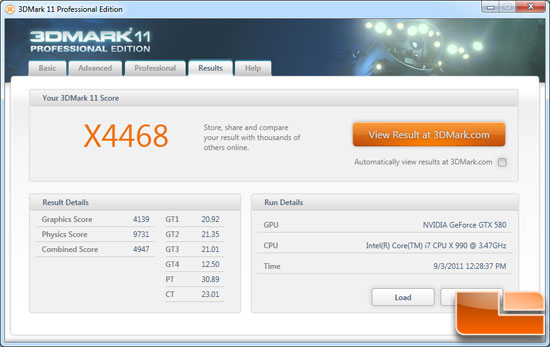
We saw tried out this overclock with Futuremark 3DMark 11 on the Extreme preset and saw the score go from X4090 to X4468, which is a 9.2% or 378 3DMark point increase from the cards stock settings. Our 88 MHz core clock speed increase was a 11.3% increase, so we are happy to see roughly 9% performance increases in this synthetic benchmark
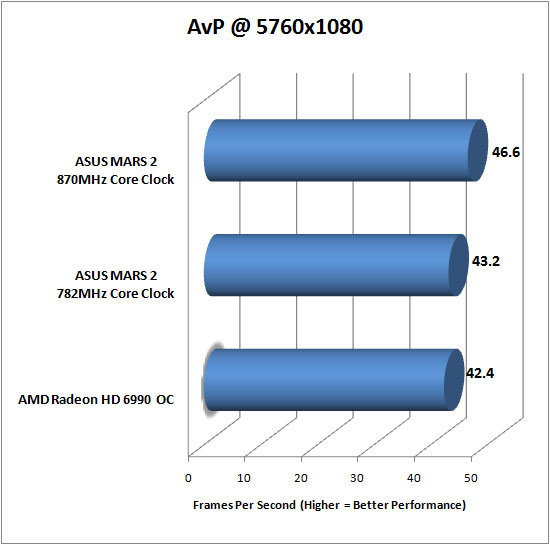
We also tried out the AvP benchmark with this overclock and found a 7.9% performance there, so we saw a nice 8-9% performance gain from this card when we overclocked it.

Comments are closed.