ASUS P9X79 Deluxe Motherboard Review
Final Thoughts of The ASUS P9X79 Deluxe Motherboard
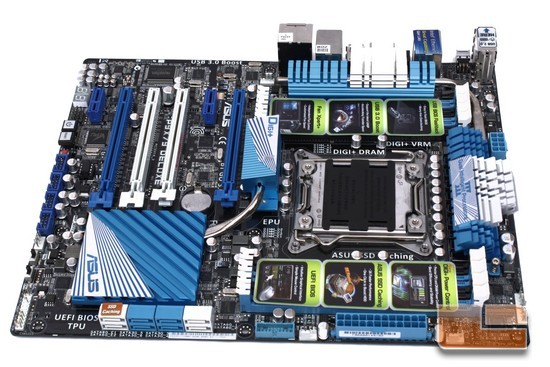
One of the key things that I have learned over the years with computers is not to expect a large increase of performance from newer hardware. Especially, if we are just upgrading from one platform to the next newer based platform; for example, moving from a Core i7-970 with a ASUS Rampage II Extreme to a Core i7-3820 with a ASUS P9X79 Deluxe. And in some cases when two very different platforms that share similar technologies will have very similar results with one another; example, when we compare the 2600K CPU with the ASUS P8P67 EVO motherboard with the Core i7 3820 CPU while using the ASUS P9X79 Deluxe motherboard. So looking at the P9X79 Deluxe motherboard performance in this aspect, this motherboard CPU combination fell exactly right where I was expecting it to be at. In essence I got a computer that has all of the PCI-E lanes available, and the upgrade-ability of using either using a Quad core CPU or HEX core CPU, that the previous X58 motherboard gave me, while having the overclock-ability and performance levels of the newer 2600K based CPU is what I would call a win/win scenario in my book.
Now there is more to a motherboard then just performance and overclock-ability of it. We also need to look at what this motherboard can offer us beyond these two general areas, and we need a motherboard that can provide us with years of useability. This is the ASUS P9X79 Deluxe motherboard truly excels in. By offering us computer users both Blue Tooth and WiFi capabilities allows us to remotely connect our portable devices easily so that we can transfer files, or share the internet connection between our desktop computer and our portable devices, the possibilities are endless in this area and I have only scratched the surface; which makes the P9X79 Deluxe motherboard shine above all the countless of X79 based motherboards that are currently being offered.
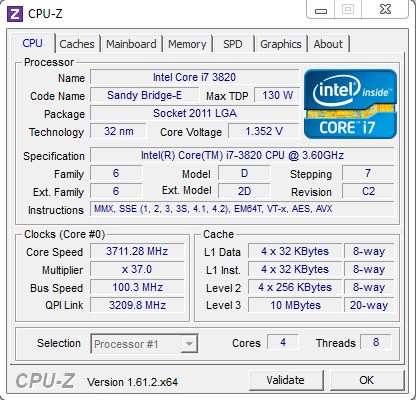
Now there are a couple of areas I feel that ASUS could improve on with the P9X79 Deluxe motherboard. I should mention these are improvements, and are based on my personal tastes, so it may or may not reflect on your own opinion. The first one is the Placement of the on/off/reset buttons, placing these below the PCI-E VGA ports makes getting to these two switches rather awkward. Since I am using a Sound Card in the bottom PCI-E x1 port, it blocks access these two buttons. By moving these two buttons closer to the Main 24 pin Power connector, will make gaining access to these buttons easier. Not everyone uses a chassis with on/off buttons. For the second thing I feel that ASUS can improve up on is the location of the Clear CMOS button. It is sitting right next to the on/off/reset buttons, and since my sound card is on the last PCI-E x1 port, blocks access to it, granted this motherboard will typically reset itself if we happen to go too far on our overclocking efforts, there has been an occasion when I need to physically press this button so that I can fix whatever was causing the issue and having to remove my sound card to do so, did not make matters any better.
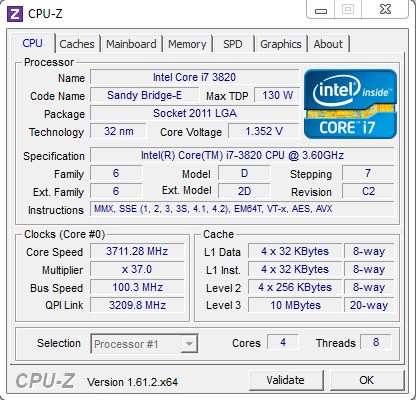
Looking online for pricing of this motherboard, the P9X79 Deluxe listed for around the $369.99 USD mark with free shipping; also, the ASUS P9X79 Deluxe motherboard comes with a 3 year parts and labor warranty. Considering I was also looking into the current newer Ivy Bridge/Z77 based computer systems for my new computer build, I felt the P9X79 Deluxe with a Intel Core i7 3820 CPU was a much better viable option because the P9X79 Deluxe motherboard would give me what I was looking for in a computer system. These items I was more specifically looking for, are a large amount of PCI-E lanes available on the computer system that can accommodate multiple PCI-E expansion cards, that are only available on the X79 based motherboards. A computer system that can handle a lot of memory, and has a lot of memory DIMMs available on it; as this would give me flexibility to be able to run 32 GBs of memory while keeping the cost down until the 8 GBs sticks of memory came down to a cost where I can manage it a bit better. And finally the last thing I was wanting with my computer is upgrade-ability, so if and when I can afford/or need, a HEX (6 core) CPU I can, which the P9X79 Deluxe fits the bill just perfectly.

Legit Bottom Line:
If you are in the market for a high performing feature rich motherboard that can take your computing to new levels then you need to consider putting the ASUS P9X79 Deluxe motherboard as a viable option.

Comments are closed.