Asus M3A78-EMH HDMI Motherboard Review
Bundle and BIOS

The bundle for the Asus M3A78-EMH HDMI is nothing really to write home about. This is a budget board, and the word budget means that they had to cut costs somewhere, and the bundle was one of the areas. You get your typical IDE and floppy cables, your SATA cable and SATA power adaptor, as well as your back plate and RCA to S-video cable. You also get your owner’s manual and a couple of CDs with drivers and apps on them.
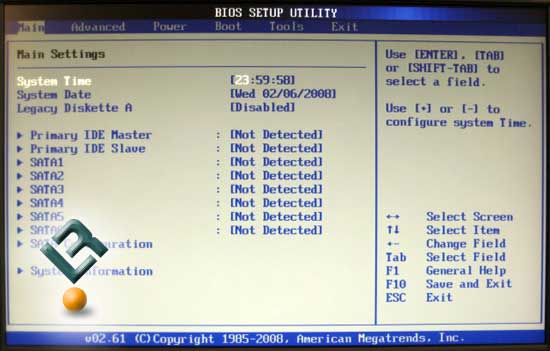
The BIOS that comes with the board is an AMI BIOS. The BIOS we used was the 0501 BIOS that is dated 3/13/08. We also tried many other of the BIOS on the Asus website, including the beta BIOS, but none of them helped with the issues that we had with the board.
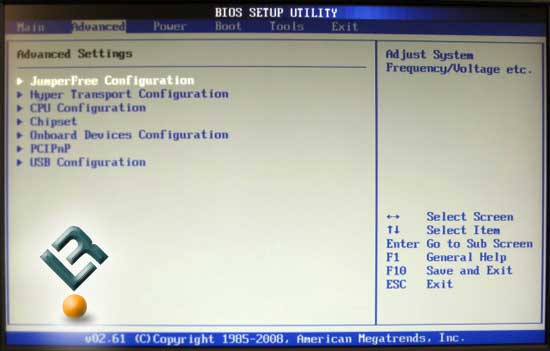
If you spend any time in the BIOS at all after the initial setup, it will be on the Advanced page. Here you will find almost everything that is needed to tweak every ounce of performance from this board. Lets take a quick look at some of the interesting things in this BIOS.
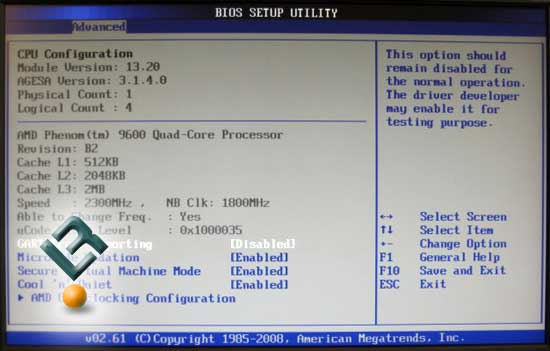
The CPU Configuration page gives us some info and a few settings for our CPU. As you can see, we were using a B2 stepping Phenom.
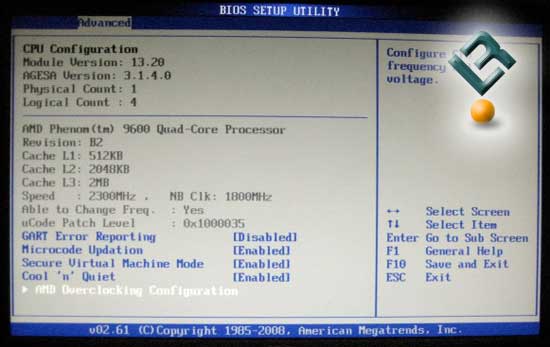
At the bottom of the CPU Configuration page we have the AMD Overclocking Configuration…
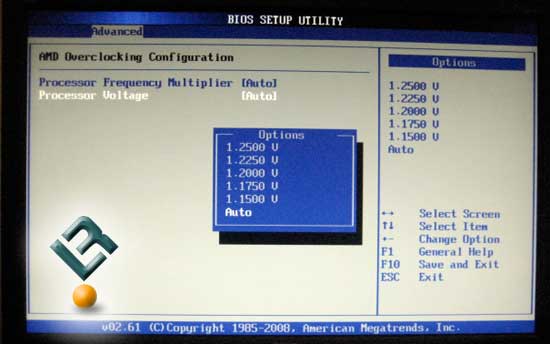
Inside that page is where we find our settings for the CPU multiplier and voltage. Voltage is selectable to a measly 1.25v, which, well, sucks if you are an avid overclocker.
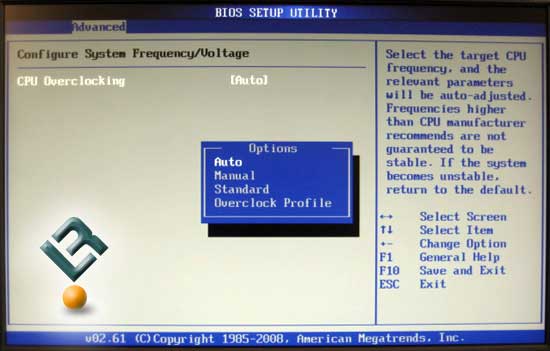
Also on the Advanced page is where we find the Configure System Frequency/Voltage. You can select Auto, Manual, Standard and Overclock Profile.
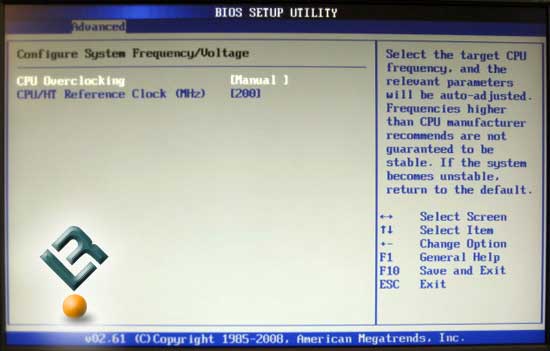
Once you set the option to Manual, you get the opportunity to adjust the CPU/HT clock. If you are interested, the clock goes all the way up to 300 HTT.
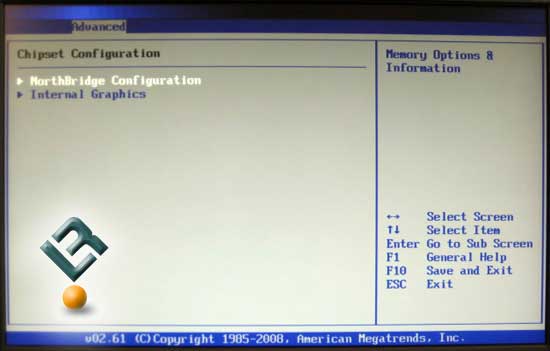
The Chipset Configuration page is where we find the settings for the Northbridge and for the internal graphics.
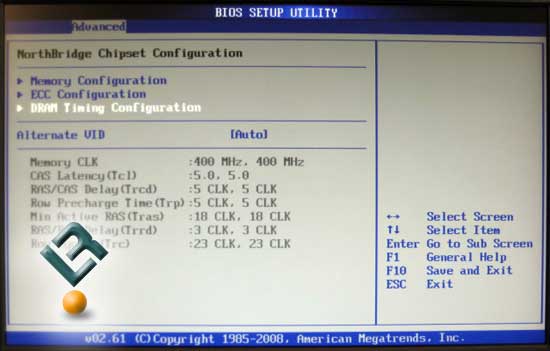
Once you select the Northbridge Config, you get the options to adjust certain options for your ram.
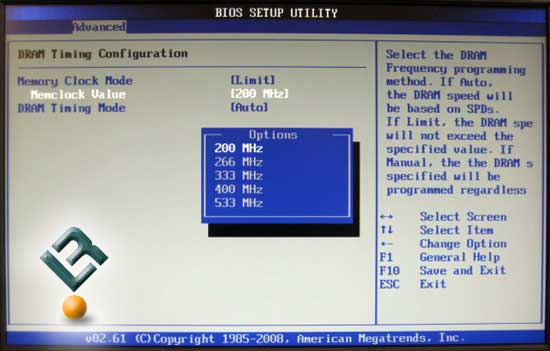
DDR2 speeds can be set at frequencies of 200/266/333/400 and 533.
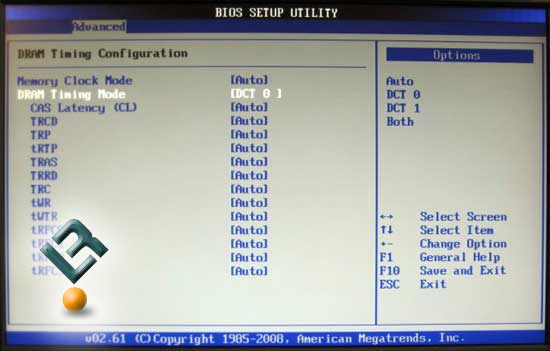
Under the DRAM timing mode section, you can adjust all the timings that you desire for tweaking out your DDR2 modules on this board.
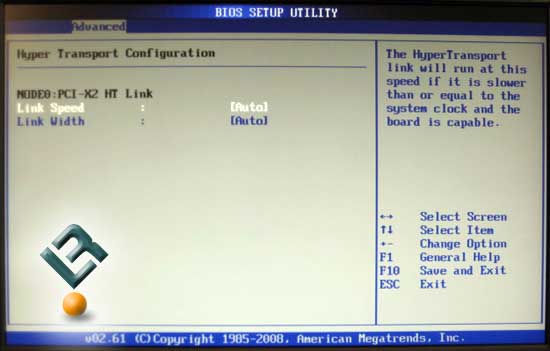
Hyper Transport config is also able to be adjusted here.
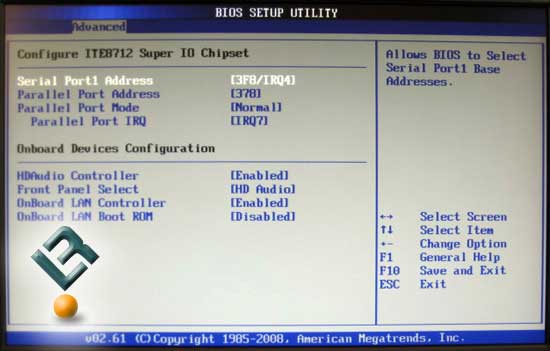
The Advanced page is also where we find the options to adjust all of our onboard devices including audio and lan.
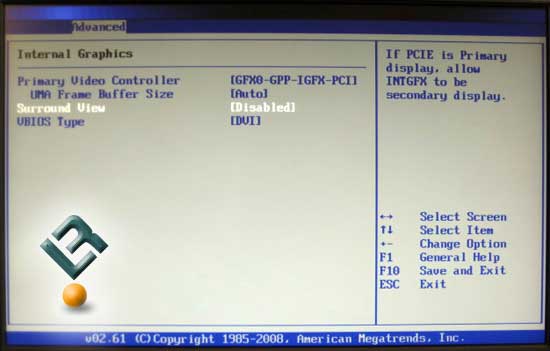
The Advanced page is also where we find our settings for the internal graphics of the M3A78-EMH HDMI.
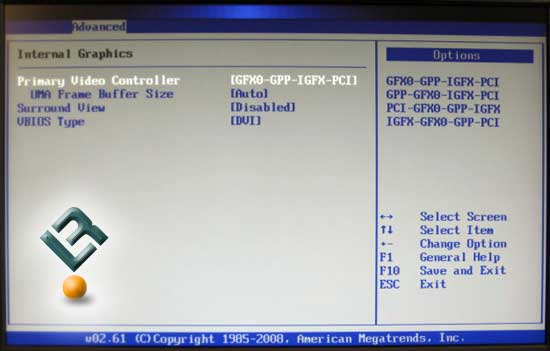
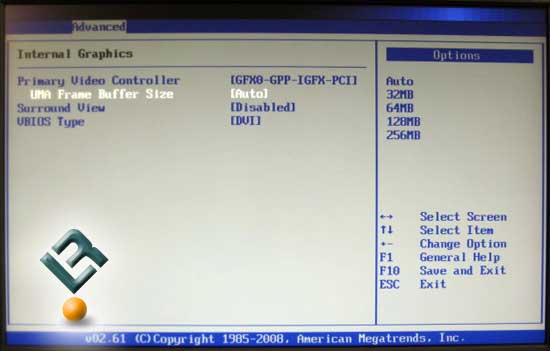
Those last two pictures show the options that you have with setting the primary graphics on the board as well as the frame buffer size, which include Auto/32mb/64mb/128mb and 256mb.
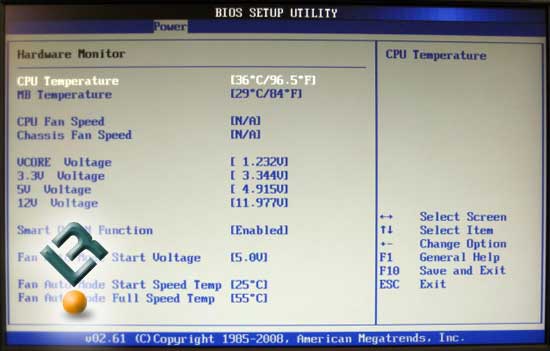
The Health page of the BIOS gives us plenty of info to monitor temps and voltages. It also is where we will find the settings to set our fan speeds according to the temps of the board.
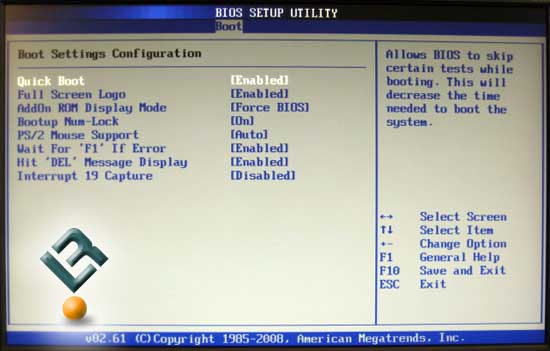
The Boot Settings Config page…
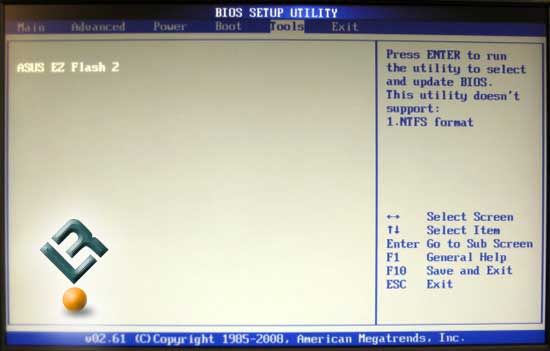
The Tools page is where we find the EZ Flash utility for flashing our BIOS. It works very well, and is a lot easier than finding that floppy drive and using DOS.

Comments are closed.