ASUS Lion Square CPU Cooler Review
A Closer Look

Starting out with the top of the cooler we can get a good look at the nice lion’s head artwork. You can also make out the small tribal flame detail on the outer edges of the top and bottom. The four cutouts are for allowing access to the mounting screws for Intel LGA775 systems, as we will see later. Also, I thought it was somewhat ironic for a cooler called Lion Square to be round.

Looking from the side we can see the profile of the fins. They are dish shaped just like a shield.

The Lion Square has four U shaped 8mm diameter heat pipes that have to be some of the biggest I have seen.

The base of the Lion Square is not the best we have seen in the way of finishes. You can not feel any machining marks and it is, most importantly, flat.

On the top of the base there are grooves cut into it for the AMD retention bar to set in.

After removing the top of the cooler we can see the center mounted fan. This assembly is held in place with 4 screws.
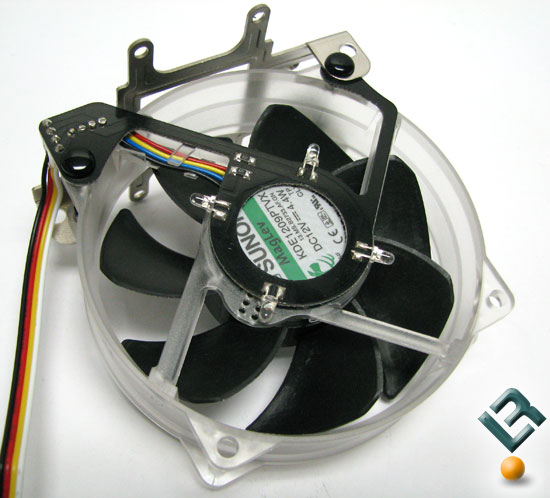
With the fan removed we can see there is a circuit board on the fan. This supplies power for the fan and LED lights.

The fan is attached to the mounting bracket with plastic pins. To remove them, you have to push the center of them out, which will then allow the outer part of the clip to collapse and be removed. The power lead for the motherboard is glued to the circuit board; this will help prevent the wires from being pulled off the solder point on the circuit board.

Comments are closed.