ASUS GeForce GTX 560 DirectCU II TOP Video Card Review
By
A Closer Look At The ENGTX560
The first thing you notice about the ASUS version of the the NVIDIA GeForce GTX 560 cards is that they do not believe in reference solutions. Dual fans and direct contact heat pipes are the obvious changes from the reference design and allow ASUS’s solution to cool better and perform at noise level that is well below the single fan you get on a reference card.

As I said earlier the cooling shroud is actually aluminum and not plastic which also assists with heat dissipation and strengthens the overall PCB. The shroud houses the dual 80 cm fans that ASUS states run at 30dB which means that you probably will not hear them outside of your case even during heavy gaming sessions.
Below is a diagram of the internals of the DirectCU II. You can see that ASUS actually flattens the heat pipes so they can sit directly on the GPU and wick away that heat as fast as possible. This is much more efficient than a large heat sink with air blowing over it and the cooling performance proves this.
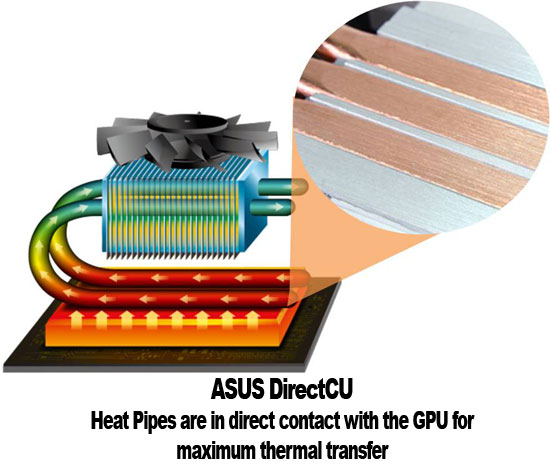
The only concern I have with their cooling solution is that a significant portion of the hot air is exhausted into the case instead of out the back. If you own a case that has moderate to excellent airflow this is probably a non-issue; however, if your case is cramped and you are overclocking other components this is something to consider as you layout your build.
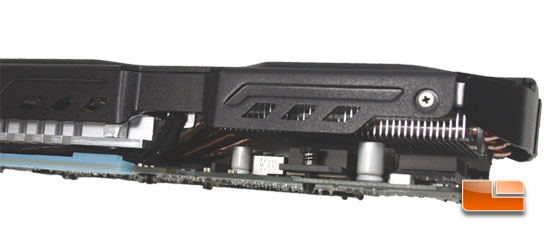
Notice how the shroud does not force the air to exit out the back of the card but rather blows down over the heat pipes and cooling fins and then out into the case.

To help with the thermals the ASUS GeForce GTX 560 DirectCU II Top uses other technologies such as the use of “Super Alloy Power” that utilizes metals that are highly-magnetic, heat-resistant and anti-corrosive to reduce power loss, enhance durability and achieve cooler operation. This has been implemented in key components like chokes, capacitors and MOSFETs, enabling an overall increase in the performance of each component.

This is interesting to those that want to really push their cards because this allows for higher voltages at reduce thermal load allowing for potentially higher overclocking. ASUS also runs fuses on their boards to prevent over-current situations that could actually damage the card.
Speaking of power the ASUS GTX560 DirectCU II Top does not have the NVIDIA GTX560 reference speaker to let you know there is something wrong with the power to the card. What ASUS did was better! On the back of the PCB they have two surface mounted LEDs that give you an instant visual status of the card.
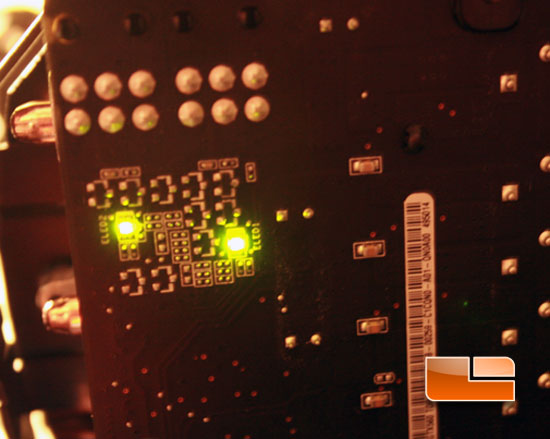
Both green mean the card is getting power off both PCI-E 6-Pin power lines and the card is ready to start.
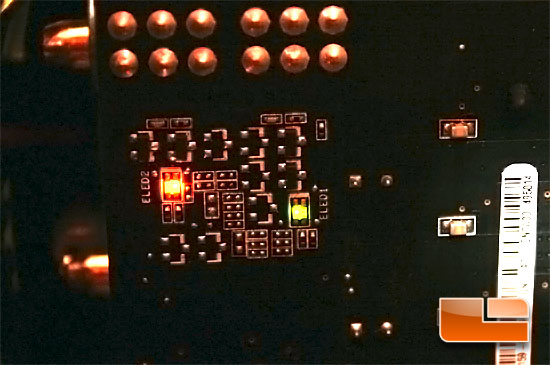
Red means there is a problem with that connector. In this way ASUS is telling you exactly which side is having an issue so you can much more quickly troubleshoot any start up issues with the graphics card during POST.

Finally, ASUS uses what they call “Dust Proof” fans for the GTX 560 Top in an effort to extend the life of the cooling system. To achieve this dust proof solution ASUS has the fans manufactured with little extensions to the plastic molds so the fan hub overlaps the center making it much more difficult for dust to accumulate inside the fan bearing and potentially shortening the life of the fan. ASUS claims an additional 25% longer lifespan due to this innovation.

Comments are closed.