ASUS EA-N66 & Amped SR20000G Wi-Fi Extender Review
Wi-Fi Extender Speed Testing – 2 Antennas

To measure the real-world maximum speeds of our extenders, we wirelessly connected the extender to our network powered by a Netgear R6300 Dual-Band Router. The Amped Wireless and ASUS extender were then connected – one at a time – to the 5GHz channel of the Netgear router. We then connected our Laptop PC wirelessly to the extender who was in turn connected to our network. For this first test we used our laptop which contained an Intel Centrino Advanced-N 6230 wireless adapter. The Intel 6230 chip is very common in many laptops and netbooks on the market today. The 6230 contains 2-antennas and is capable of up to 300Mbps throughput.
We moved the laptop 25-feet away from the extender to be tested to simulate a ‘real-world’ test. We didn’t tell the client anything more than the SSID for the extender. The router and extender was set to “Unsecure Mode” (for fastest data throughput), and WMM was turned ON. After connecting, we ran the PC application LAN Speed Test (LST) to measure file transfer and network speeds.
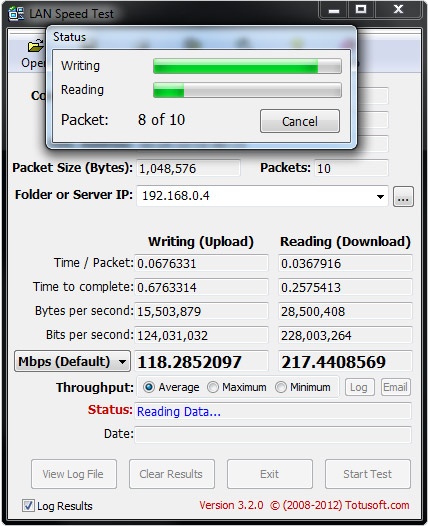
LST builds a file in memory and then transfers the packet without the effects of windows file caching. It then reports the time and calculates the network speed. The latest version, (v.3.2.0), of this software was recently released which added a few new features with the ability to view average, minimum, and maximum speeds as well as test with simultaneous multiple streams. We found no measurable difference between the old version 2.x, just more features in the GUI.
We repeated the test 2 more times rotating the extender 90 degrees after each test to make sure that the extender’s speed was not affected adversely by its orientation. We then plotted the average Read/Write speeds shown below:
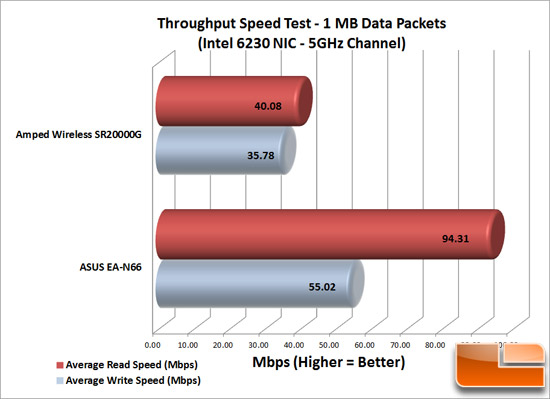
Test Results: The first thing we noticed is just how well the ASUS extender works in our speed tests. We actually ran our tests multiple times since these results looked so one sided. The ASUS EA-N66 provided relatively good speeds when compared to native speeds when connected directly to our router. The Amped Wireless SR20000G didn’t seem to do well at all when running this test. In general, for these smaller data packets, the ASUS shows a more than 110% improvement over the Amped Wireless extender in Average Read Speeds.
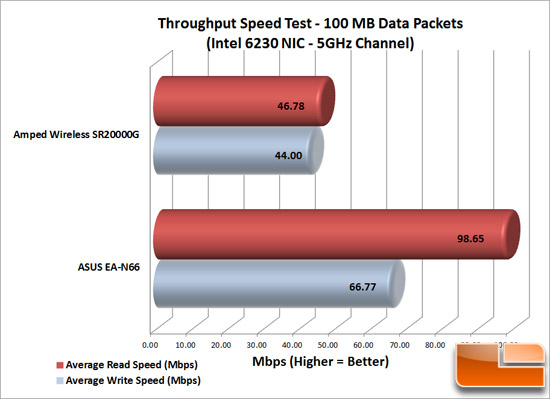
Test Results: We test these larger data packages because it is a very good simulation of what typical multimedia data looks like on a network. With more and more people looking to stream high-definition video, the 100MB packet size gives a very good indication of the repeater’s performance. The Amped Wireless SR20000G shows slightly better performance than it did in the earlier 1MB packet test. The ASUS EA-N66 continues to flex its muscle showing very good Read and Write Speeds. At Read speeds approaching 100 Mbps, the ASUS should have no problems streaming 720p files and working well with most online games.

Comments are closed.