ASRock A330ION Mini-ITX Motherboard Review
The Motherboard Layout
Ah, there she is! And look, she’s blue. Well, why mess with a good thing? From the top down shot, it’s immediately apparent how efficiently ASRock designed this motherboard, with slots, jumpers, and heat sinks all practically rubbing elbows. Here we can see there’s a small CPU fan to keep things cool. In testing (which comes later), this fan proved to be quite quiet. In this picture it is easy to see the jumpers for the front panel audio (in green near the top right), with the HDMI SPDIF audio next to it in orange. Further down, in the blue, we see the two internal USB headers, while the top left orange based pins are the front panel LEDs and buttons.
A closer shot of the PCI Express 2.0 PCIe 16x slot shows that this motherboard means business. One of the few Mini-ITX to sport a PCIe 16x slot, the A330ION is prepared to be customized for whatever need. We also see the four — count ’em — four SATA 2.0 jacks. Although the A330ION only can provide RAID 0 or RAID 1 right now, there’s always a chance that the software RAID could be expanded to better use those four jacks. It’s nice to have a motherboard that’s as full of promise as it is small!
This shot shows us the two DDR3 RAM slots, supporting up to 4 GB of RAM at 1066 Mbps speeds. Yes, you did hear me correctly, DDR3. On a Mini-ITX motherboard. ASRock has managed to release the first Mini-ITX ION motherboard that supports DDR3, allowing the newest generation of RAM outside of video cards to join hands with the low-power ION graphics chipset. DDR3 brings great performance at lower power, making a low-power board even lower without sacrificing speed. This is something I hope we can all agree is awesome. Also in this screenshot is the power connector, with 24 pins for PSUs providing 24 pin power (or 20 + 4, as the case may be). Lastly, the motherboard has a built-in header dedicated to IR remote controls, located directly above the orange headers for the front panel LEDs and buttons.
Another fine shot of the fan and GPU heatsink, we also see the sideways mounted CMOS battery, the USB headers, and one of the two case fan power headers.

And lastly, here’s a nice shot of the back panel. As mentioned previously, this motherboard has quite the array of ports, covering DVI, VGA, HDMI, Gigabit LAN, four USB ports, two eSATA ports, 7.1 surround audio, and an optical Toslink audio output port. And the keyboard port that hasn’t really changed for about 50 years (slight exaggeration). It’s worth underlining that the ASRock A330ION has two eSATA ports, because that means that, when combined with the four internal SATA ports, this motherboard can support up to six SATA hard drives at full speed at the same time. Six? I can barely count that high.
Alright, alright! So you’ve seen what it looks like (blue), but how does it run!? Let’s find out!

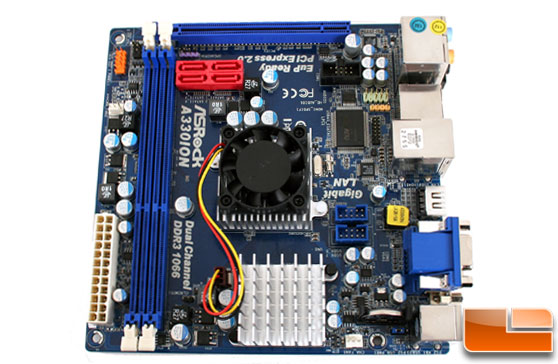
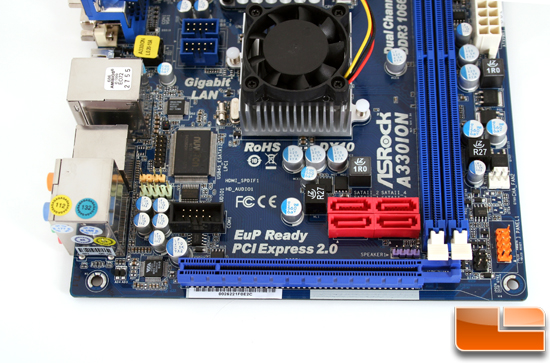

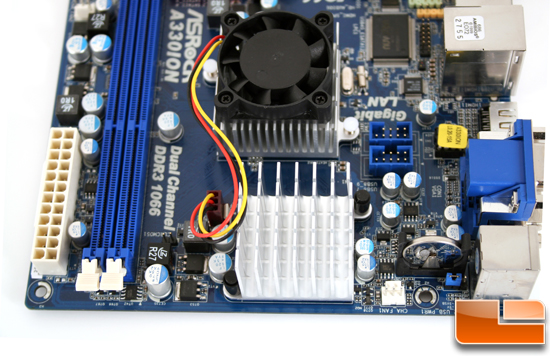
Comments are closed.