ASRock 775Dual-VSTA Motherboard Review
BIOS Options
The ASRock 775 Dual-VSTA comes with a very well laid out BIOS that’s got some handy options. Here are some photos of the highlights.
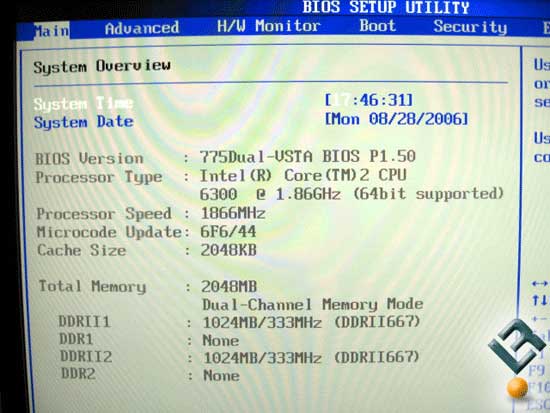
This is where you are greeted when pressing F2 to enter the BIOS from the POST screen. CPU identification is clearly laid out along with actual processor speed. This is handy when you’re trying to overclock. Memory information is clear and shows what the current strap applied is (667 strap in this case).
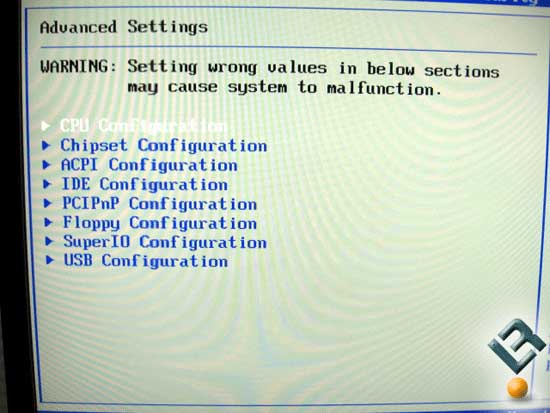
Hitting the arrow key right takes us to the Advanced menu where you’ll need to go to find the meat of the BIOS options
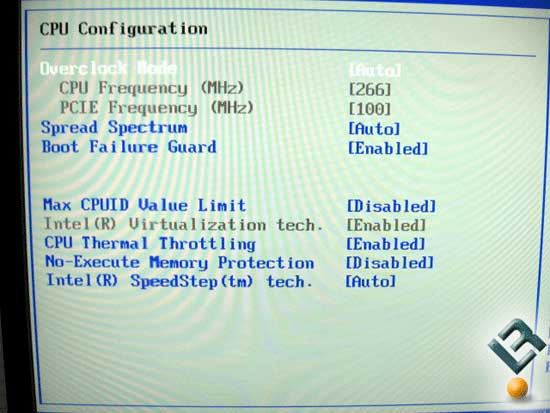
This is the overclocking options available on the board. The CPU and PCI-E frequencies can each be adjusted in 1MHz increments.
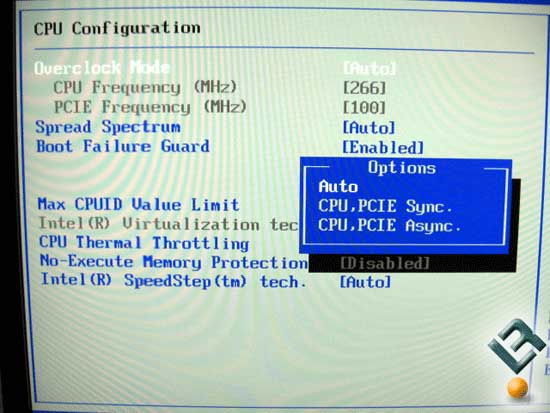
You can choose to overclock the CPU alone or keep them in sync, adding 1MHz to the CPU adds 1MHz to the PCI-E clock. It’s usually best to run them Async.
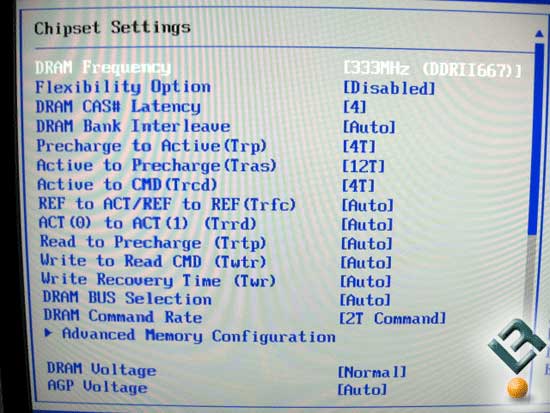
Under the Chipset settings we find an impressive assortment of memory adjustments.
With DDRII in you can choose either 533 or 667. With DDR in you can choose 266, 333, or 400.
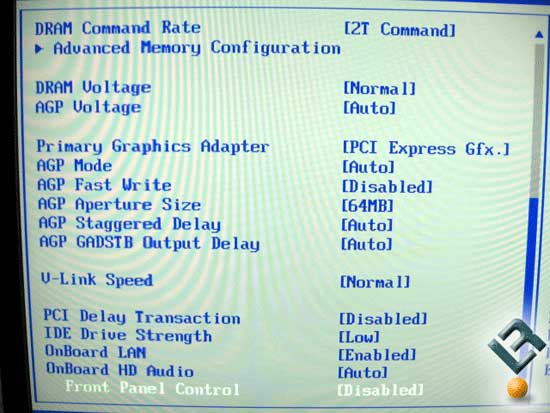
Further down the Chipset settings we find the area we can choose the primary graphics adaptor and plenty of AGP settings. We also see controls for OnBoard LAN and the HD Audio.
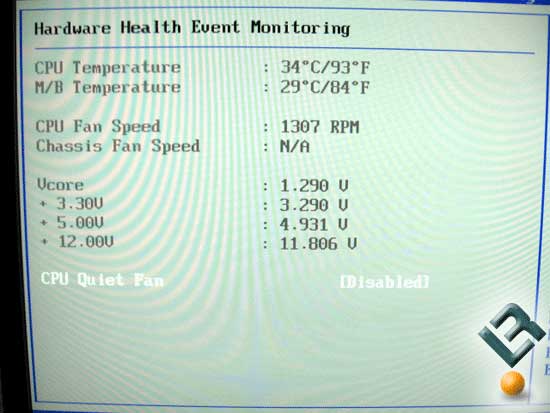
On the IDE configuration page we find adjustments for changing RAID to non-Raid mode for the SATA controller.

Comments are closed.