ASRock 4Core1600P35-WiFi+ Motherboard Review
Overclocking Results
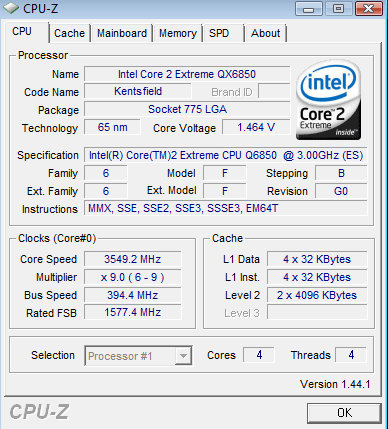
Our overclocking adventures on the board were very short lived. With there being no settings to adjust the multiplier, all we could do was use the default mutiplier on our QX6850 and see how far we could push the fsb. So, we did that, and the best stable overclock that we could get was a fsb of 394, which is actually very good for a board in this price range. That gave us a 550Mhz overclock. ASRock could sweeten the appeal of this board by allowing for multiplier adjustments. This certainly is something that can be easily fixed with a BIOS update, and it is something that has mentioned numerous times before.
With the performance of the board as good as it is, if ASRock… well, never mind, if I say it then I will have nothing to say in the conclusion. So lets just move on to the conclusion.
Update: March 25th – ASRock has informed us that the way to get the multipliers with this board is to disable Intel Speedstep in the BIOS. We are not sure why that needs to be done, but we did it and Hocus Pocus! We had multiplier adjustment! With this available to us, we took a quick stab at overclocking again using a 7x divider, and this is what we came up with…
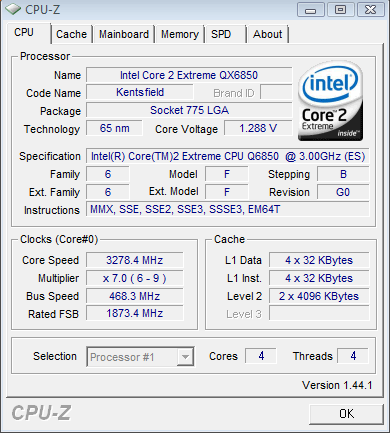
Things are still a little odd with this overclock. Though the screenshot shows 468fsb, we actually had it set to 473 fsb in the BIOS. Either way, we are glad to see the option to use the dividers in the BIOS. We are not sure why they are hidden the way they are, but now at least you know.

Comments are closed.