Arctic Cooling Fusion 550RF Power Supply Review
The Test System
We are going to put the Arctic Cooling Fusion 550RF power supply through the paces to see if it can handle today’s latest hardware. The test bench is as follows. The stock profile will be the default setting with the exceptions of:
- Turbo mode function will be disabled.
- Intel speed step will be disabled.
- Virtualization Technology will also be disabled.
- All settings will be left on auto for the stock tests.
- 3 Yate Loon High Speed fans were on at all times.
- Swiftech MCP 655 pump was set on high flow for maximum power draw.
| Intel LGA 1366 Test Platform | |||||
|---|---|---|---|---|---|
|
Component |
Brand/Model |
Live Pricing |
|||
|
Processor |
Core i7 920 | ||||
|
Motherboard |
EVGA X58
|
||||
|
Memory |
6GB Corsair DDR3 1600MHz
|
||||
|
Video Card |
2x XFX 9800 GTX XXX |
||||
|
Hard Drive |
2x Seagate 400GB |
||||
|
Cooling |
Water Cooled |
||||
|
Power Supply |
Arctic Cooling Fusion 550 |
||||
|
Operating System |
Windows Vista Ultimate 64-Bit |
||||
The overclocked profile will have the same items disabled as above. In addition, the following settings will be used to overclock this system:
- CPU Host Frequency is 180MHz
- CPU Clock Ration is 20x
- CPU VCore is 1.31875 Volts
- QPI PLL is 1.125
- DIMM voltage is 1.65

These Settings will provide us with a 24/7 stable overclock of 3592MHz which is a 922MHz overclock. This is an average enthusiast’s overclock and is ideal for testing this power supply.
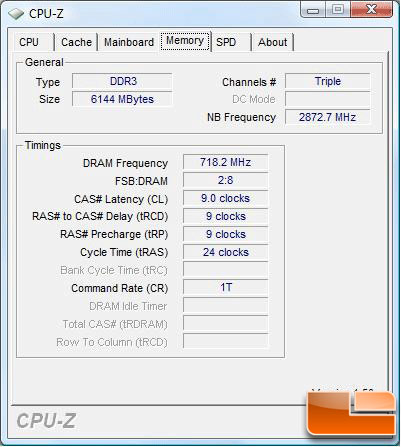
This will also bring the memory to a speed of 1436MHz.

Here is a shot of the settings for the pair of 9800GTX’s in sli. To test the power consumption I will be using a Kill a Watt from P3 international. To check the voltage on the rails I will be using a Fluke 87 series III true rms multimeter. Accuracy on this particular Fluke model is +/- .05%.

I am going to run 8 threads of Prime 95 and the hardware OC Crysis benchmark. Prime 95 will be set to Large fft’s which has the highest power consumption. The Hardware OC Crysis Benchmark will be set to a resolution of 1920 x 1080 and very high settings. This will cause the pair of 9800 GTX’s to work to their full potential.
Let’s move on to the next page and check out the results.

Comments are closed.