Antec Sonata Series Solo II Mid Tower Case Review
Looking Inside the Antec Solo II

Removing the side panel we can get a look inside the Solo II. It is a mix of old school and new school. Old in that the power supply is up top rather than at the bottom like most new cases. Antec did this to make room for long graphics cards and keep the overall height of the case down. By dropping from three to two 5.25″ bays and raising the hard drive bay up the bottom of the hard drive cage is above the 1st expansion slot. This allows for 15″ of unobstructed space for long video cards or other full length expansion cards. To help support large power supplies Antec includes a support rail; this is removable for those users that do not require it.
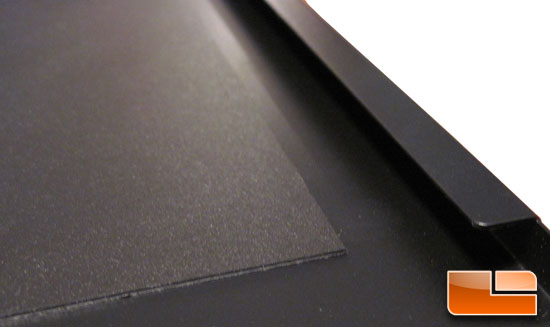
Inside the side panel is a layer of plastic to deaden system noise from getting through the side panel.

Part of the new comes in behind the front bezel. In the center is the hard drive bay access door with dust filter, and there at the bottom is the front intake dust filter. The front bezel is also removable if you need to have it completely out of the way.

The lower front intake fan filter clips into place on the side.

The hard drive bay dust filter clips into place at the top.

You gain access to the drive cage and second intake fan mount by loosening a single thumb screw and lowering the access door. Inside are 3 drive trays that can hold either 2.5 or 3.5″ hard drives. The inner part of the drive bay access door is where the fan mounts.
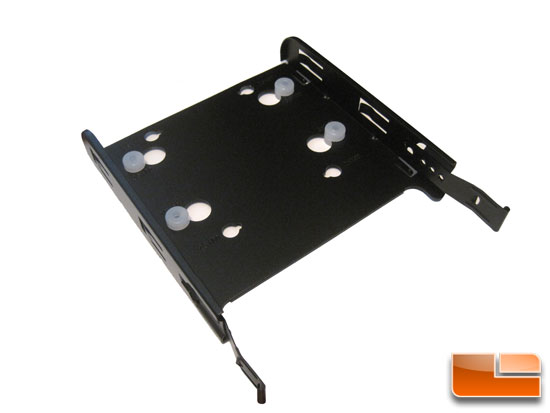
Each tray comes set up for 3.5″ hard drives. They are mounted to the tray with provided hardware through rubber isolators.

If you would rather go the tool-less route, or if the trays make too much noise you can opt to not use them and use the drive suspension mounts instead. This is similar to the air mounts on the LanBoy Air.

Back on the inside of the Solo II, under the front drive cage, is the mount for the optional front 120mm intake fan. Also on the motherboard tray is the standalone 2.5″ hard drive mounting location.

In the lower rear are the 7 expansion slot covers and the tool-less rails for the 5.25 bay devices.
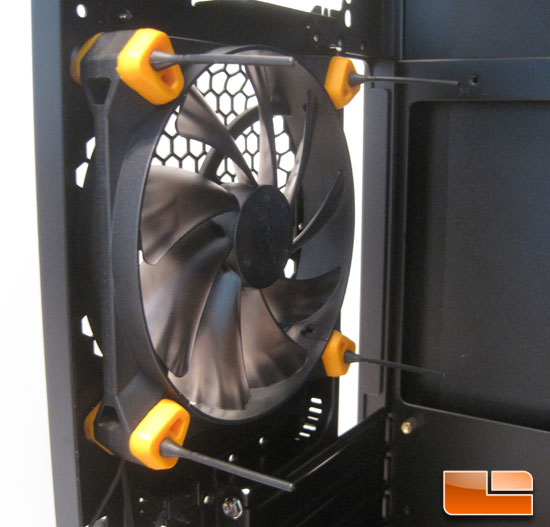
On the back is the 120mm TrueQuiet fan. The mounting system does not have any screws; it uses only rubber isolators. Unlike Antec case fans I have used in the past the TrueQuiet fan has a 3pin fan connector, not a 4pin molex. This is a very nice change to see. Antec also made sure that there was enough space between the rear exhaust fan and the bottom of the power supply bay so that their Kuhler H2O series radiators would mount up without issue.

Removing the right side panel we can get a look behind the motherboard tray. There is little room back here for running wires, so cable management could be interesting. Antec gave the Solo II a massive CPU cut-out in the motherboard tray; I don’t think you can make one bigger. On the right side of the hard drive cage are the tension adjustors for the suspension mounts.

Comments are closed.