Antec P193 Mid Tower ATX Case Review
Antec P193 – Build
The P193 mid tower does a fine job of containing all of the components without conflict with ample room to spare, which bodes well for airflow. Even the ber long Radeon 5970 fits in nicely without bumping up against the hard drives. Nice.

The front bay filter covers are incredibly easy to remove and replace without the need to take off panels or the front bezel which is a very good thing. Cleaning filters is a bit of a chore and who wants to add additional effort of having to strip off parts to get at them? Not us.

Having the hard drive cages removable makes it simple swap out drives, but the downside is you need to unhook all drives in that cage before removing it. Having to screw in all the drives is a bit of a drag as well but the grommets do a really nice job of keeping things quiet and vibration free. The optical drive rails require a few screws as well to secure them in place and the rails snapped in smartly with no noticeable looseness.

There really wasn’t a need to route a lot of cabling behind the motherboard tray but it was handy to feed the wiring for the rear and top fans around the back. These eventually affix to the PSU via 4-pin molex connectors so there’s no need to connect them to motherboard fan headers.
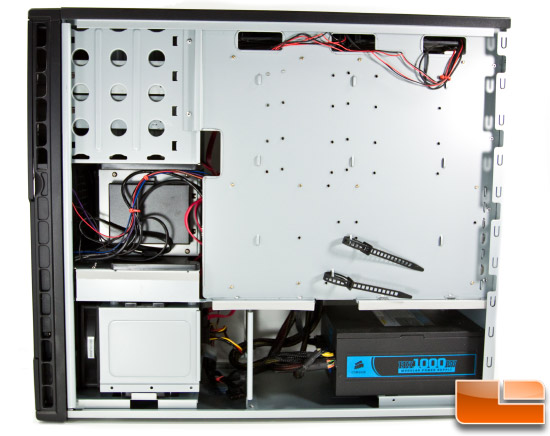
The 200mm Big Boy side fan works well but barely, and I mean barely, allowed enough room for the Noctua NH-U12P SE1366 CPU cooler. They actually butt up against each other. Unfortunately, there was no way to get a good picture of this but suffice it to say that it fits. The problem with side fans in general are the power cables that must be run to the PSU which are difficult to route cleanly without either interfering with fan operation, removal/placement of the side panel or both. This one is no exception. Also a bit of pain is the fan speed switch which dangles freely on the wires. Antec would have been smart to mount this to the side panel so it can be accessed without removing the panel and remove the possibility that it could dangerously wander into an area with moving parts. Seems like an easy enough change.

Cable management was a breeze given the room to work with and even with two optical and four hard drives, there is plenty of open space and no issues routing the myriad of cables. Since hard drives were used in the upper cage, mounting the optional fan was not possible. We also chose to forgo the installation of the VGA card stabilizing piece as there didn’t appear to be any benefit for doing so and it would have added complexity to the cable management.

There were no problems getting devices to fit in the expansion slots which is not always the case. The tips fit in nicely and the screw holes aligned perfectly as well.

The PSU perched easily on the mount area and again, the holes for the thumbscrews aligned perfectly. Overall, the build was easy due to the amount of room the case afforded, even with some of the largest components available. We found no sharp edges to shred our knuckles or damage wiring which should be an expectation of every case, regardless of cost.

Comments are closed.