AMD FX-8150 Black Edition CPU Water Cooler Review
The Chill Control Software
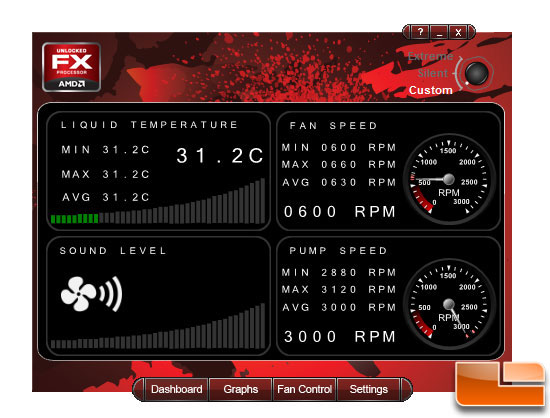
Once you have your cooler installed you install the Chill Control V Software. This gives you the ability to tweak the coolers settings to behave the way you want it to. The Main screen is the Dashboard. This screen shows you what the cooler is doing at that time, as well as Min, Max, and Average values for Pump Speed, Fan Speed, Liquid Temperature, and Sound Level. In the upper right there is what looks like an adjusting knob. This is what switches the performance profiles. There are two preset profiles, and one custom profile the end user can adjust. The sound level meter is not an exact reading, it is similar to software that reads voltages
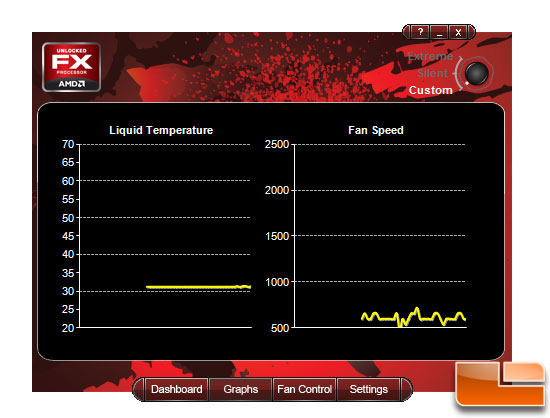
Next tab is the Graphs tab. It shows in graph form the Liquid Temperature and Fan Speed.

Third tab is the Fan Control tab. In this tab you can set how you want the fans to behave. The settings are based off of the liquid temperature. You have two settings available to adjust. The first is the ramp up temp, this the point the fans start to spool up to full speed. The next setting is point at which the fans will go full tilt. This cannot be set any higher than 50*C, and a 10 degree separation is the minimum.

The last tab is the Settings tab. Here you adjust the LED color for the logo on the pump housing, or disable it completely. Here you also set start up options, if you want the temps to be shown in Fahrenheit rather than Celsius, and also the skin.
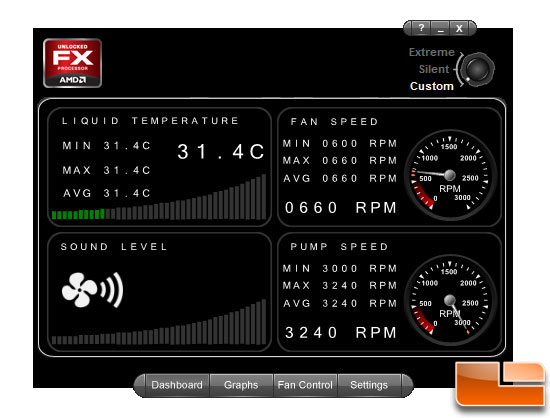
The alternate Black skin

Comments are closed.