Aerocool Zero Degree ATX Computer Case
Case Impressions

The front of the Aerocool Zero Degree is simplistic yet fully functional at the same time. There is a front door that hides the optical drives, but the power buttons can be accessed without opening the case door. The front door is nicely finished and has a black brushed aluminum front panel that really helps to set off the front of the case. This case is of a new tower design known as the “Flexi Tower”, which basically is an upside-down ATX tower, but the rear plate can be swapped out for one accommodating BTX configurations. Basically everything has been flipped and the case door is actually on the right side now.

Here is a close up shot of the brushed aluminum door taken with the flash on to help bring out the ‘brushing’ that is present. The wire mesh grill has the AeroCool logo on it and has a blue 120mm fan mounted behind it, which looks great at night.
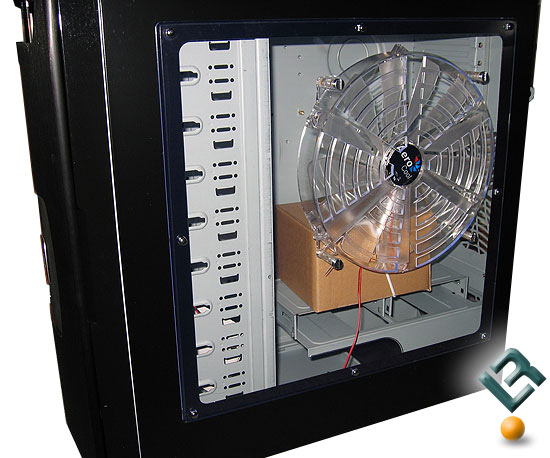
The above picture is how the case will look when it arrives and is pulled out of the shipping box. The Aerocool Zero Degree has a large 15″ square UV reactive window in the side-panel offering you a great view of the inside of your case. The second thing you can’t miss the 250mm fan located on the side-panel. This fan turns at a maximum speed of about 800RPM so you will need not work about any extra noise being caused by the fan. Airflow shouldn’t be a problem as the huge 250mm case fan pulls in 133CFM, while the front 120mm fans brings in 41.8CFM. If you look through the window you can see accessory bundle that is zip tied to the case frame.

At the top are red and green LED lights that indicate Power for the system and the HDD activity Indicator, a pair of USB 2.0 connectors, microphone and headphone connectors and finally a reset and power switch which are both make from brushed aluminum. There is not a firewire port located on the front of the Zero Degree, so if you need one please remember this! Take note that all nine of the drive bays have cuts in them to improve airflow for the case.

On the back of the case it’s pretty bare as it doesn’t come with any rear case fans or a power supply. Large ventilation holes are found on the back of the case and if the user wanted he or she can add two 80mm fans or a single 120mm fan here to improve airflow. The I/O panel has a steel plate that is screwed to the case, which is a bit overkill as nearly all gaming motherboard won’t fit and this will have to be removed.

Flipping the case on it’s side we can take note that that is does have firm rubber feet and an a mesh cover over the air intake area that is where the power supply will be mounted. This will help keep dirt and pet hair out of the power supply, but one must remember to clean this cover as it might lead to high power supply temperatures if it isn’t cleaned off.
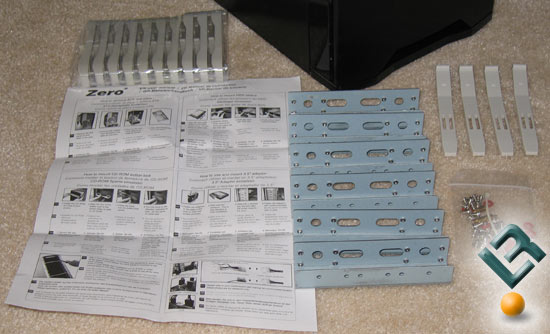
The Aerocool Zero Degree includes nearly everything needed for a smooth installation. Brackets are included for all twelve drive locations as well as three 3.5 to 5.25 drive bay adapters and even a printed quick start guide. During installation we noticed that while Aerocool provided the three sets of hard drive adapters they failed to include enough mounting hardware to use the three adapters. If you are wanting to install four hard drives you should be okay, but the when you try to install the fifth you will be looking for screws that don’t exist.

Comments are closed.